

Updawn has been built to help students monitor their mood, share their mental health status with peers and university stuff and request for professional healthcare services.
Updawn is a mood tracking and well-being social app for educational institutions
The challenge was to design a user-friendly and intuitive mood tracking mobile application that would target colleges and universities and help solve mental health issues through daily mood “pulses”. The app design needed to be clearly laid out, efficient to use, and aesthetically pleasing. It had to provide great user experience, be simple but functional, have easy yet discoverable navigation, and last but not least be convenient for daily use.
Scope of work
The project scope included:
Branding - Concept development, logo and brand identity design, brand style guide, pitch deck presentation
UX/UI Design - UX Research, wireframing, user flow design, low-fidelity and high-fidelity prototypes, UI Design, iconography, animations and mockup presentations
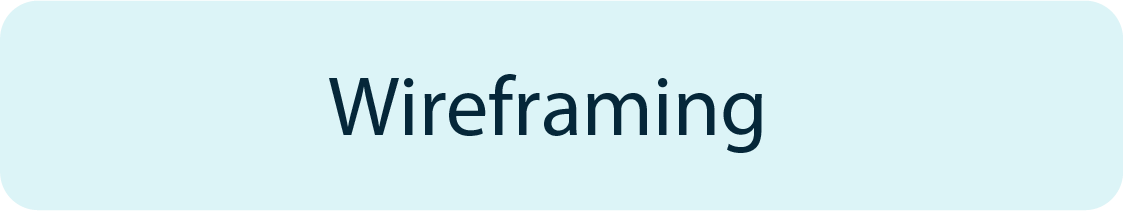
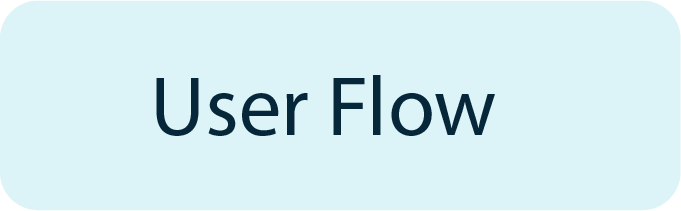
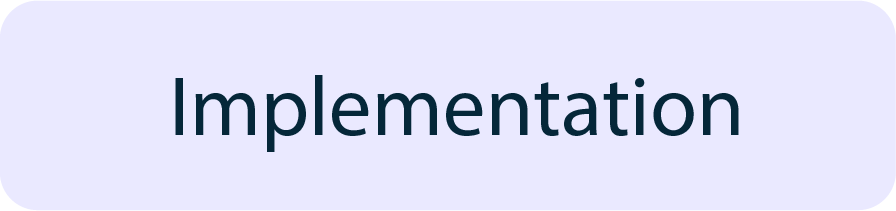
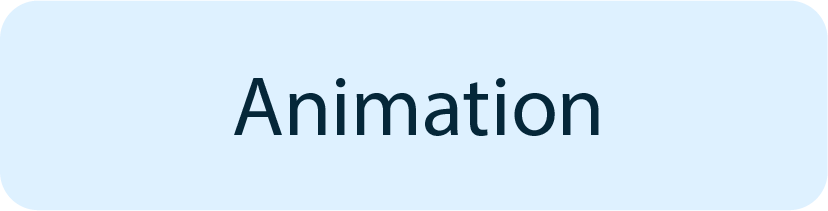
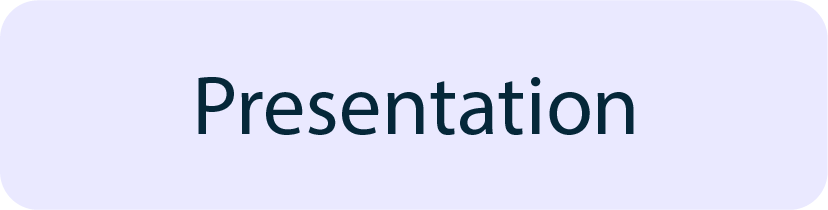

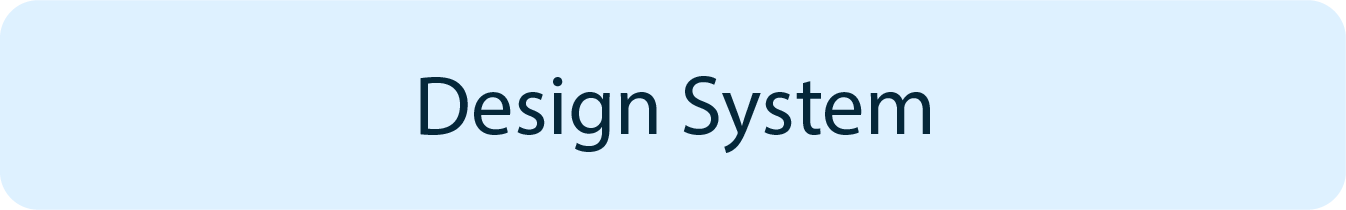
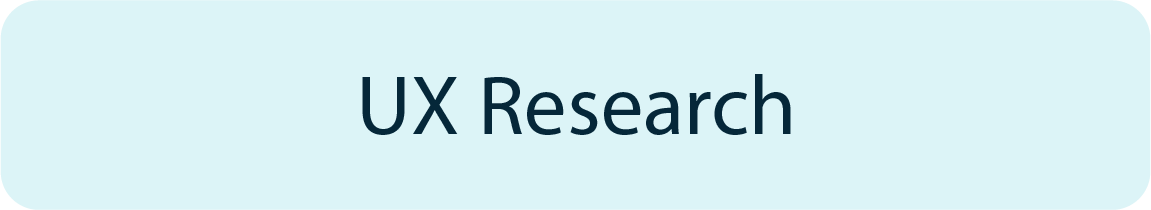
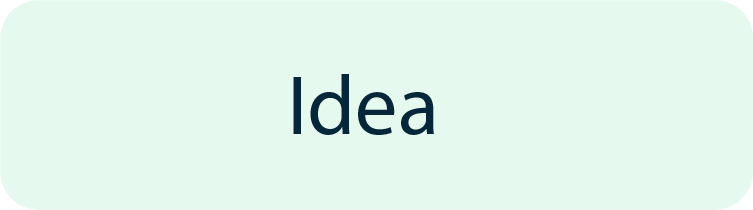
Design
Discovery
Delivery
Updawn is a mood tracking and well-being social app for educational institutions. The app has been built to help students monitor their mood, share their mental health status with peers and university stuff and request for professional healthcare services.
The project scope included:
Branding - Concept development, logo and brand identity design, brand style guide, pitch deck presentation
UX/UI Design - UX Research, wireframing, user flow design, low-fidelity and high-fidelity prototypes, UI Design, iconography, animations and mockup presentations
The project scope included:
Branding - Concept development, logo and brand identity design, brand style guide, pitch deck presentation
UX/UI Design - UX Research, wireframing, user flow design, low-fidelity and high-fidelity prototypes, UI Design, iconography, animations and mockup presentations
The challenge was to design a user-friendly and intuitive mood tracking mobile application that would target colleges and universities and help solve mental health issues through daily mood “pulses”. The app design needed to be clearly laid out, efficient to use, and aesthetically pleasing. It had to provide great user experience, be simple but functional, have easy yet discoverable navigation, and last but not least be convenient for daily use.
Problem
While about 60% of college students feel overwhelming anxiety and face mental health problems, the college staff are not informed about their mental health status. Many students feel uncomfortable visiting the college psychologist and choose not to speak about their problems. This often proves to have a knock-on effect on students’ academic engagement and leads to more complex mood disorders.
Solution
Updawn is built to help students monitor how their mood varies over time and aid them in better understanding stressors and triggers that can cause the negative emotions they experience. The app encourages students to keep their friends, peers and college staff updated about their mental health status. With the help of Updawn, college staff can recognise the early signs of depression and provide professional healthcare support.
While about 60% of college students feel overwhelming anxiety and face mental health problems, the college staff are not informed about their mental health status. Many students feel uncomfortable visiting the college psychologist and choose not to speak about their problems. This often proves to have a knock-on effect on students’ academic engagement and leads to more complex mood disorders.
Solution
Updawn is built to help students monitor how their mood varies over time and aid them in better understanding stressors and triggers that can cause the negative emotions they experience. The app encourages students to keep their friends, peers and college staff updated about their mental health status. With the help of Updawn, college staff can recognise the early signs of depression and provide professional healthcare support.
While about 60% of college students feel overwhelming anxiety and face mental health problems, the college staff are not informed about their mental health status. Many students feel uncomfortable visiting the college psychologist and choose not to speak about their problems. This often proves to have a knock-on effect on students’ academic engagement and leads to more complex mood disorders.
Research Overview
Updawn is built to help students monitor how their mood varies over time and aid them in better understanding stressors and triggers that can cause the negative emotions they experience. The app encourages students to
keep their friends, peers and college staff updated about their mental health status. With the help of Updawn, college staff can recognise the early signs of depression and provide professional healthcare support.
Problem
Solution
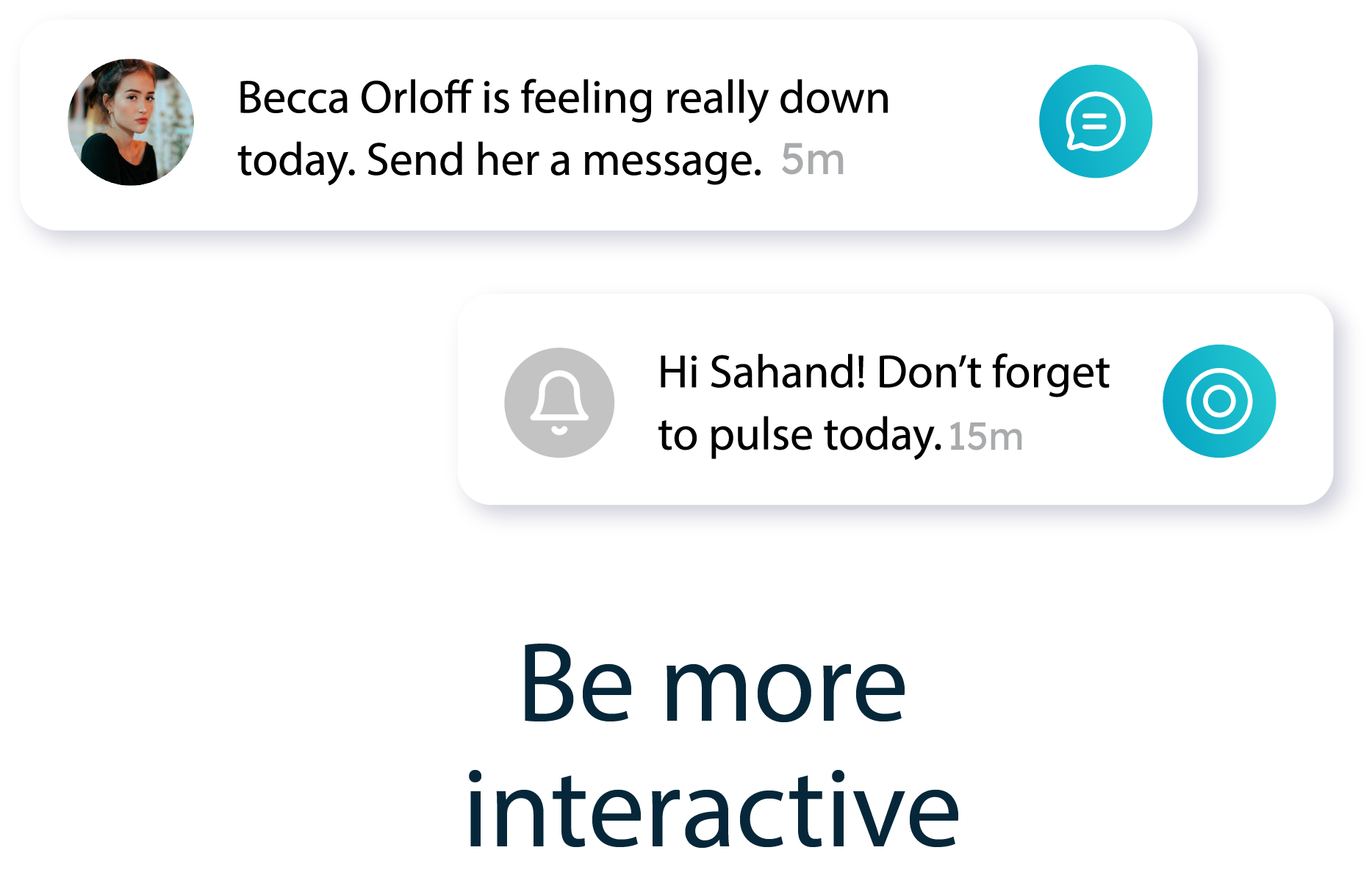

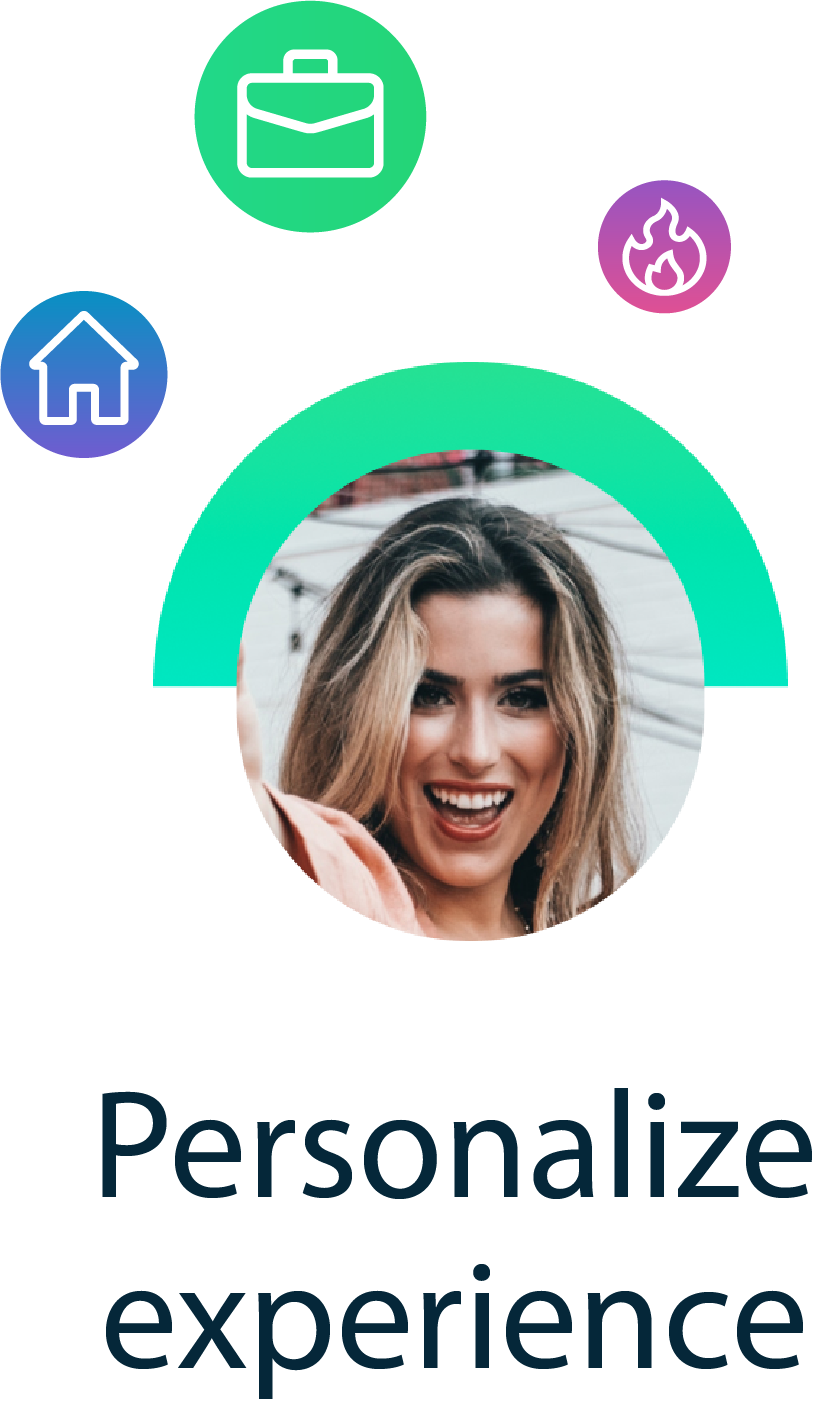

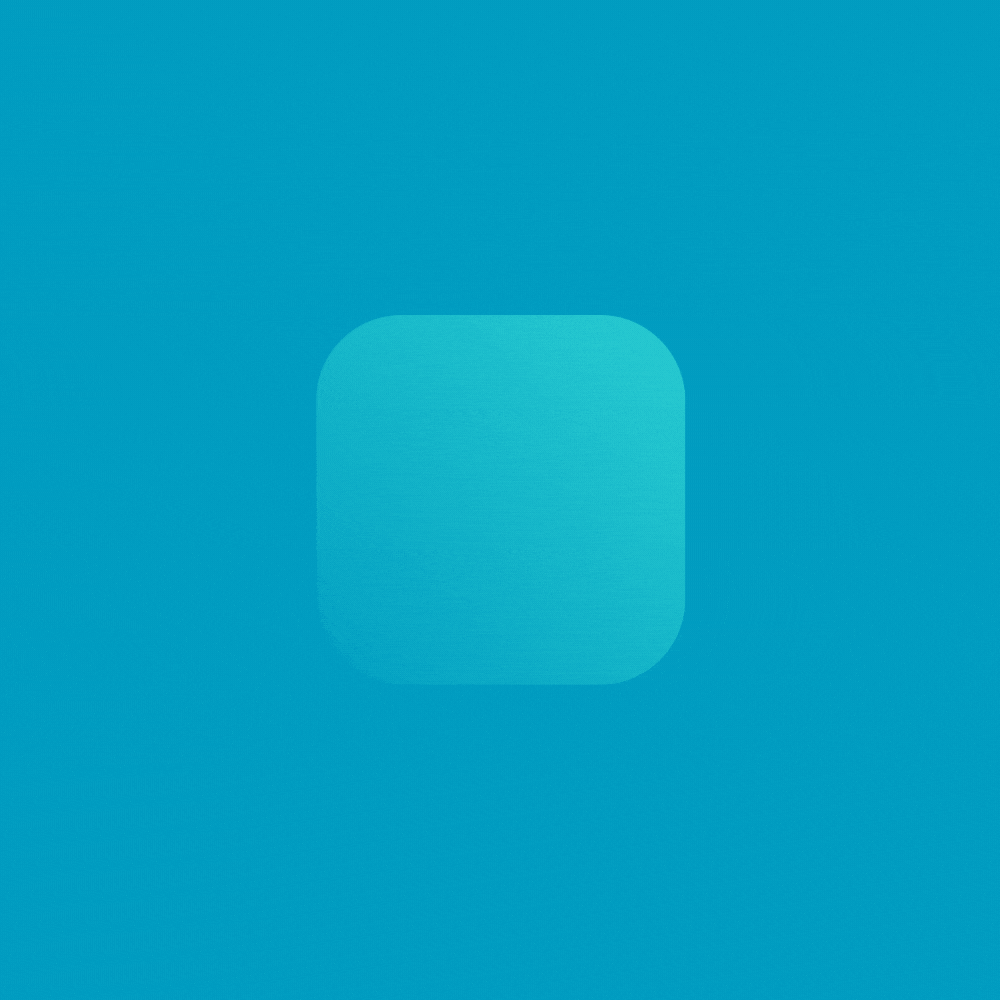
The logo is a geometric reflection of the essence of the application. The social application was created to monitor the psychological state of the individual, depicted in the logo as a line and circle and is used in three main positions:
1. the first element is a direct position of a person, as a positive emotional state,
2. a flat line as a neutral emotional state,
3. an inverted position of the individual as a negative emotional state, as well as an exclamation mark symbolising the urgent need for social support and special attention.
Logo concept
Design System
Logo Variations



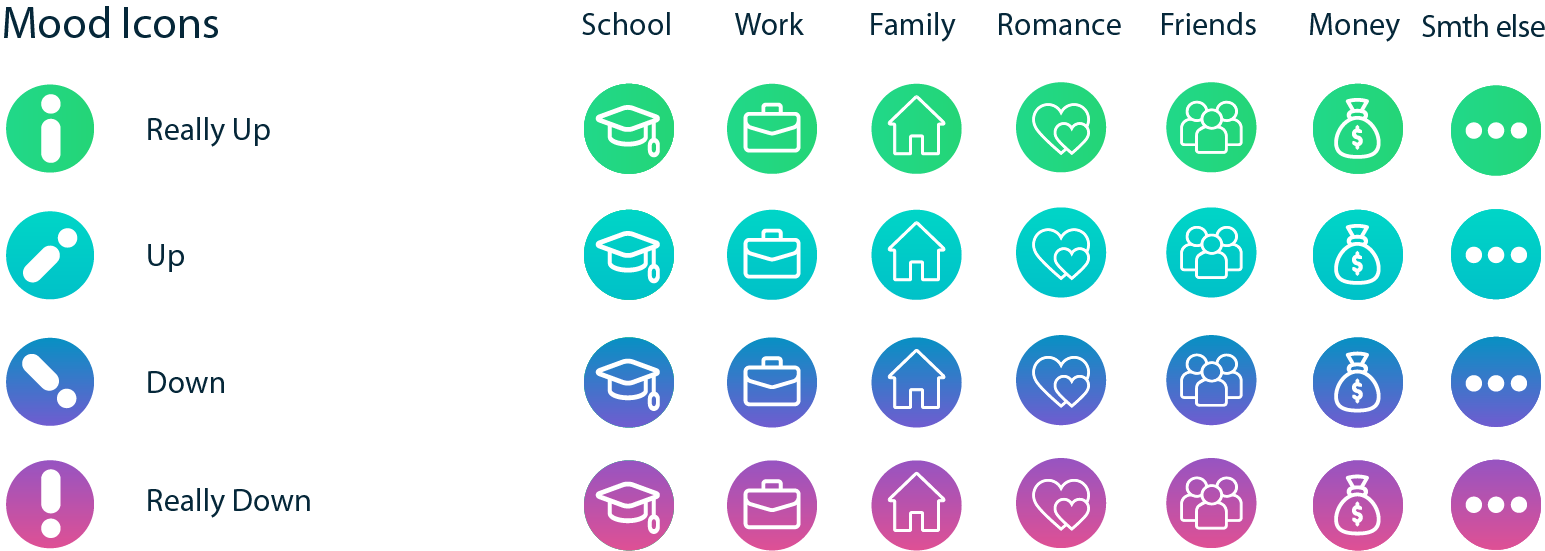
Iconography
Components
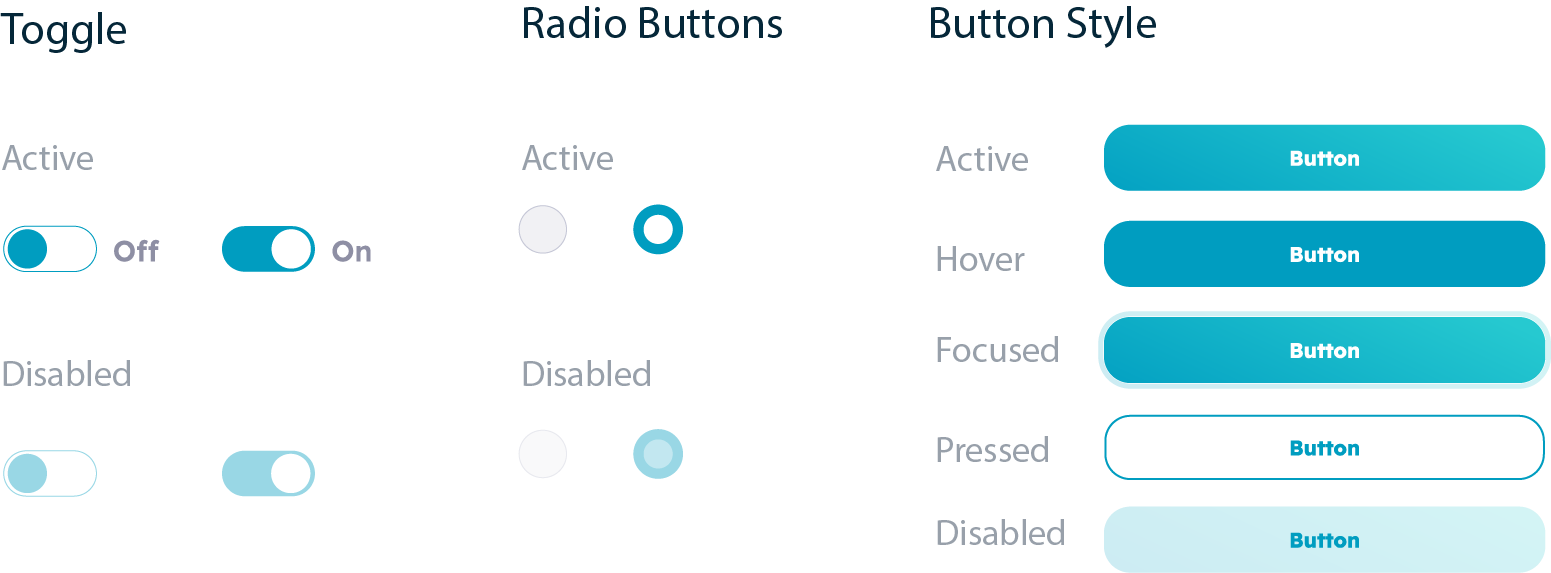


Color Palette
Lexend is an elegant display sans-serif family with high contrast, intended to reduce visual stress and so improve reading performance.
Typography
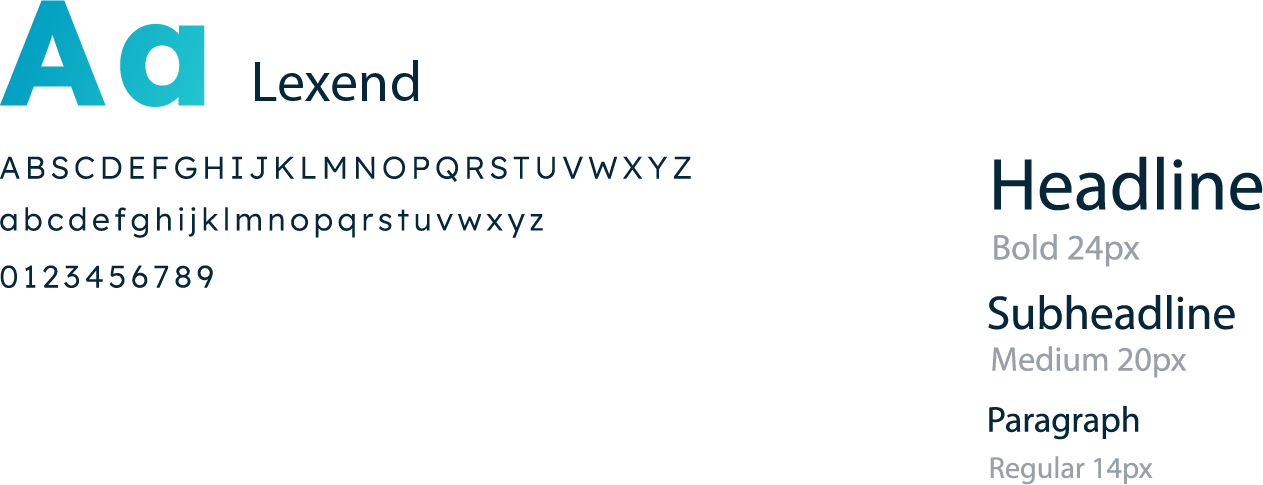
App Logic
We started off by creating the information architecture and the user flows, to allow the users to easily and quickly find what they are looking for. We have thought through several user flows and combined them into one logical map, which is the skeleton of the app.
Log out
Create
Enter
Type
reason
reason
Choose
Complete
Select
For me
Chat
Home
Pulse
User type selection
Really Down
Reasons
Down
Personal
Up
Workplace
Really Up
Academic
Resend
Onboarding
New Group
Group
Add contacts
Add conections
Share insights
Recommendations
Settings
About UpDawn
Privacy
Account
Add pulse
Search
Groups
My resources
Chat
Connections
Profile
New message
Notifications
Submit
Email verification
Create account
Get started
Sign up
Enter email
and password
and password
Log in
yes
yes
Skip
no
no
no
what is the
reason?
reason?
how
are you feeling?
are you feeling?
Email &
password
valid?
password
valid?
have an account?
Start
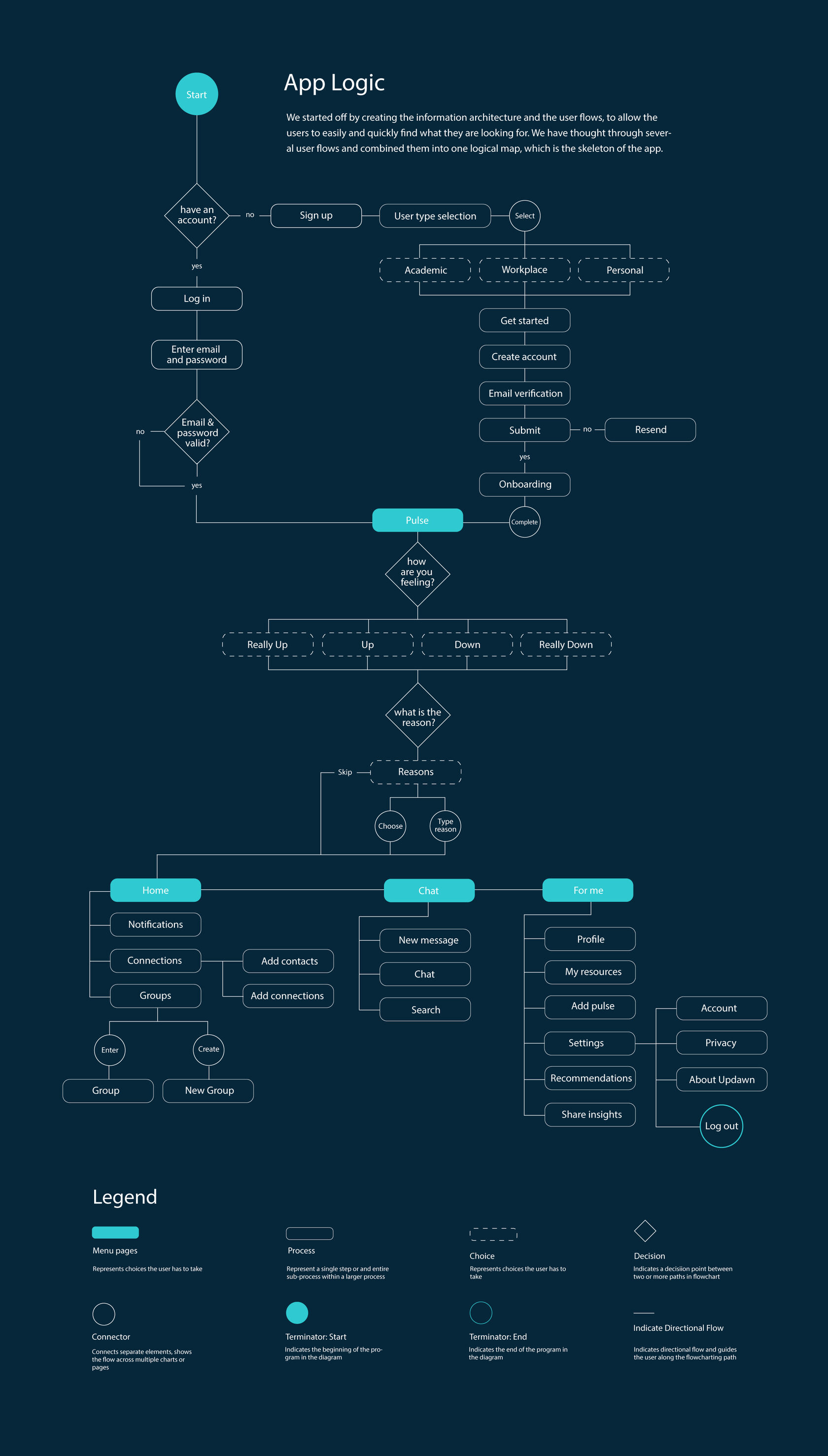
Wireframing
First we designed low fidelity wireframes to ensures that the developers and clients get a clear understanding of the functionalities that the software needs to support.
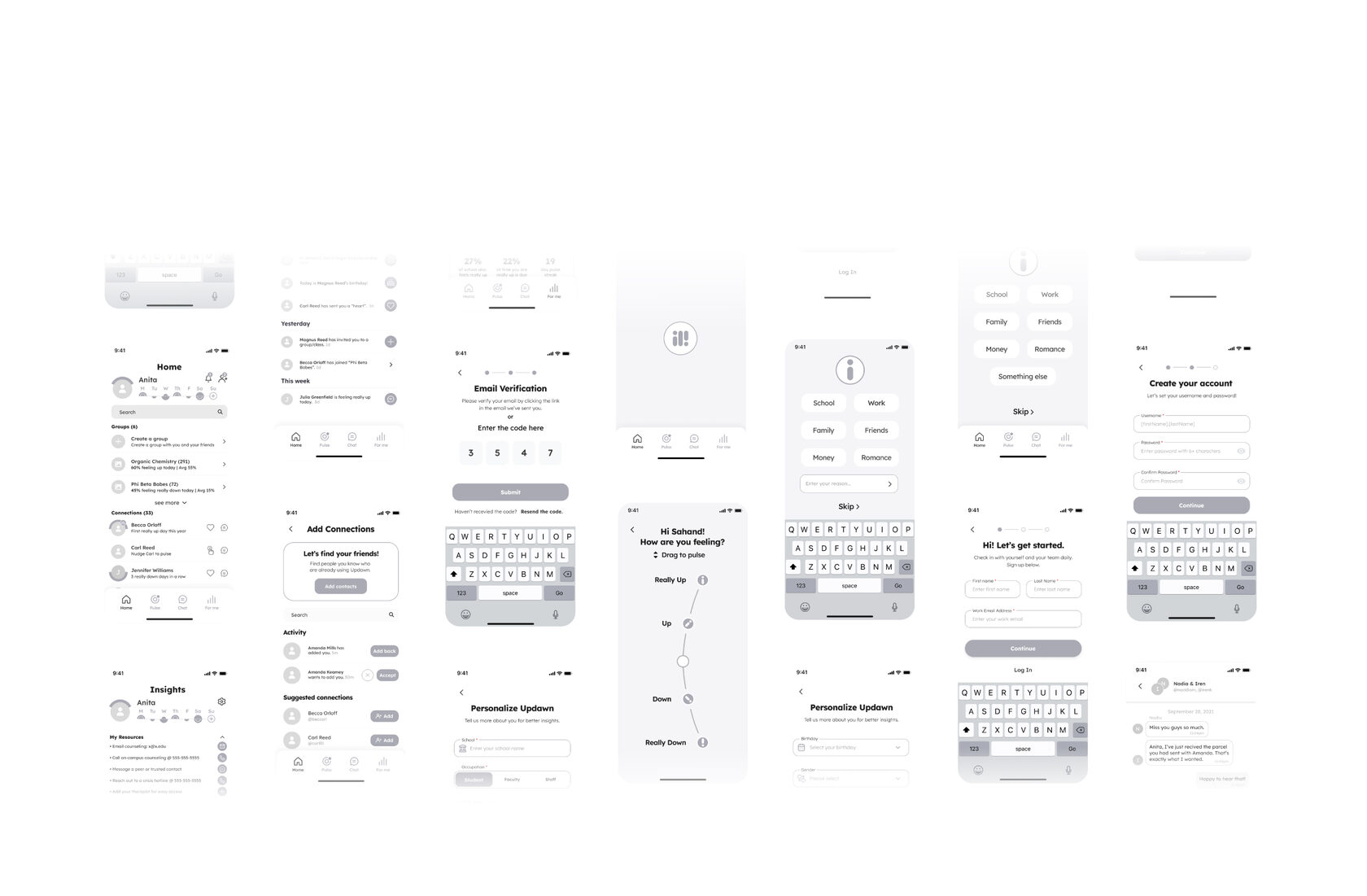
We’ve designed the most intuitive and simple to use interface to foster active engagement and proactive communication.
Welcome to Updawn

To make the user experience more personalized and improve the app’s analytics the user is asked to provide personal information.
Onboarding
Updawn is customized for three user groups:
1. Academic: students,faculty and staff
2. Workplace: employees and managers
3. Personal: friends and family
Each user type has distinct interface features and customized experience designed to meet the specific needs of the user.
1. Academic: students,faculty and staff
2. Workplace: employees and managers
3. Personal: friends and family
Each user type has distinct interface features and customized experience designed to meet the specific needs of the user.
User type selection
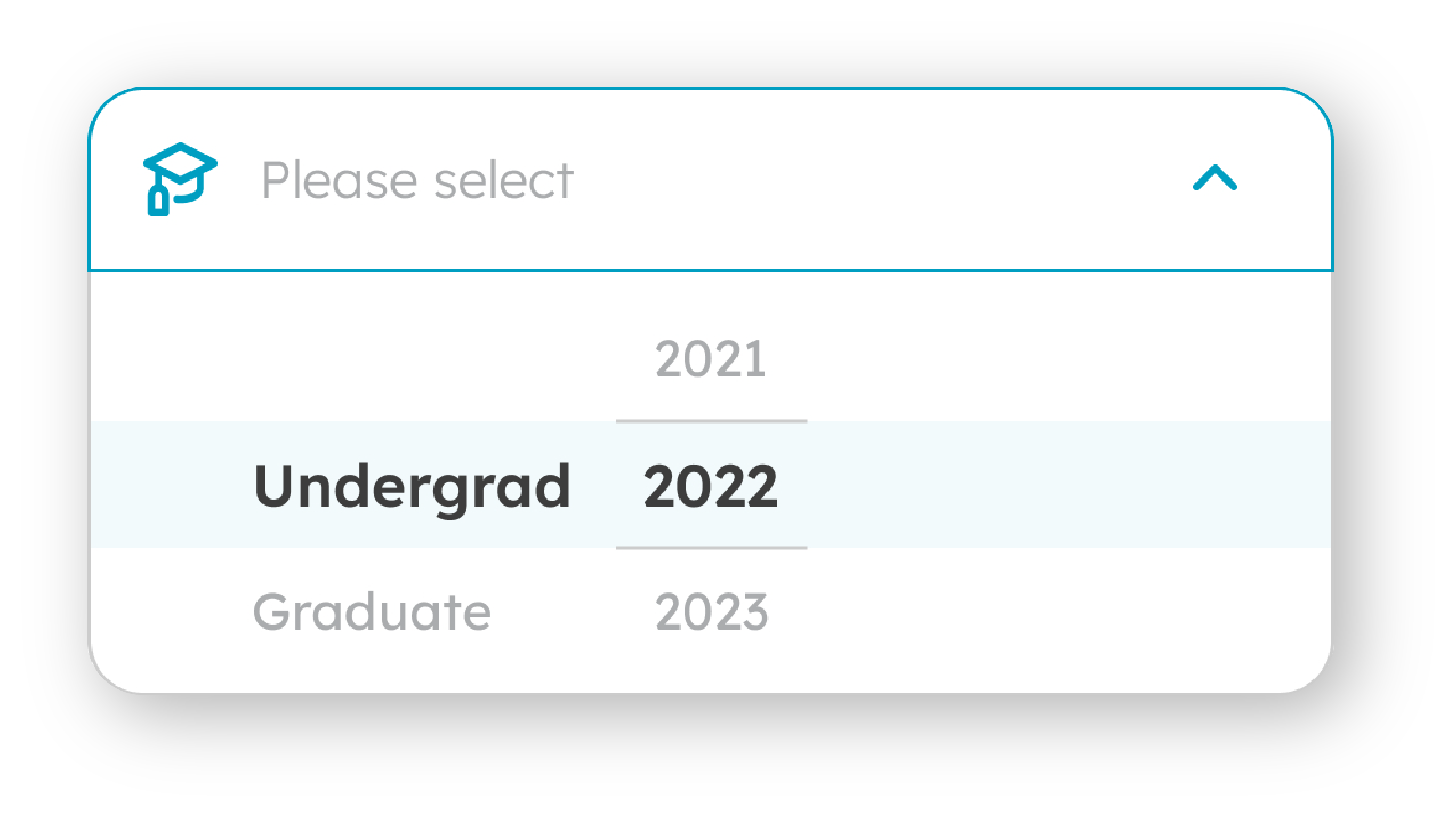
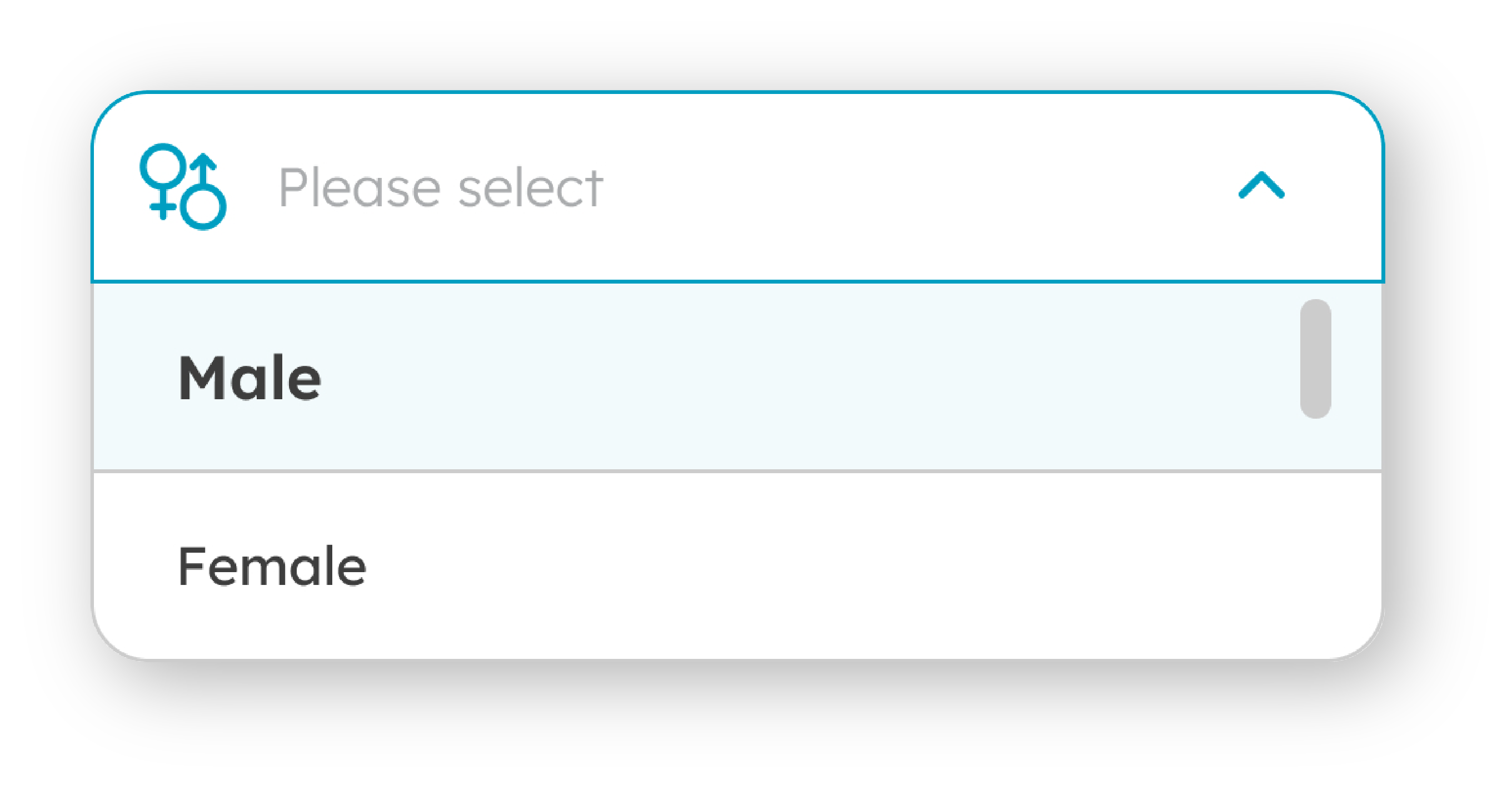
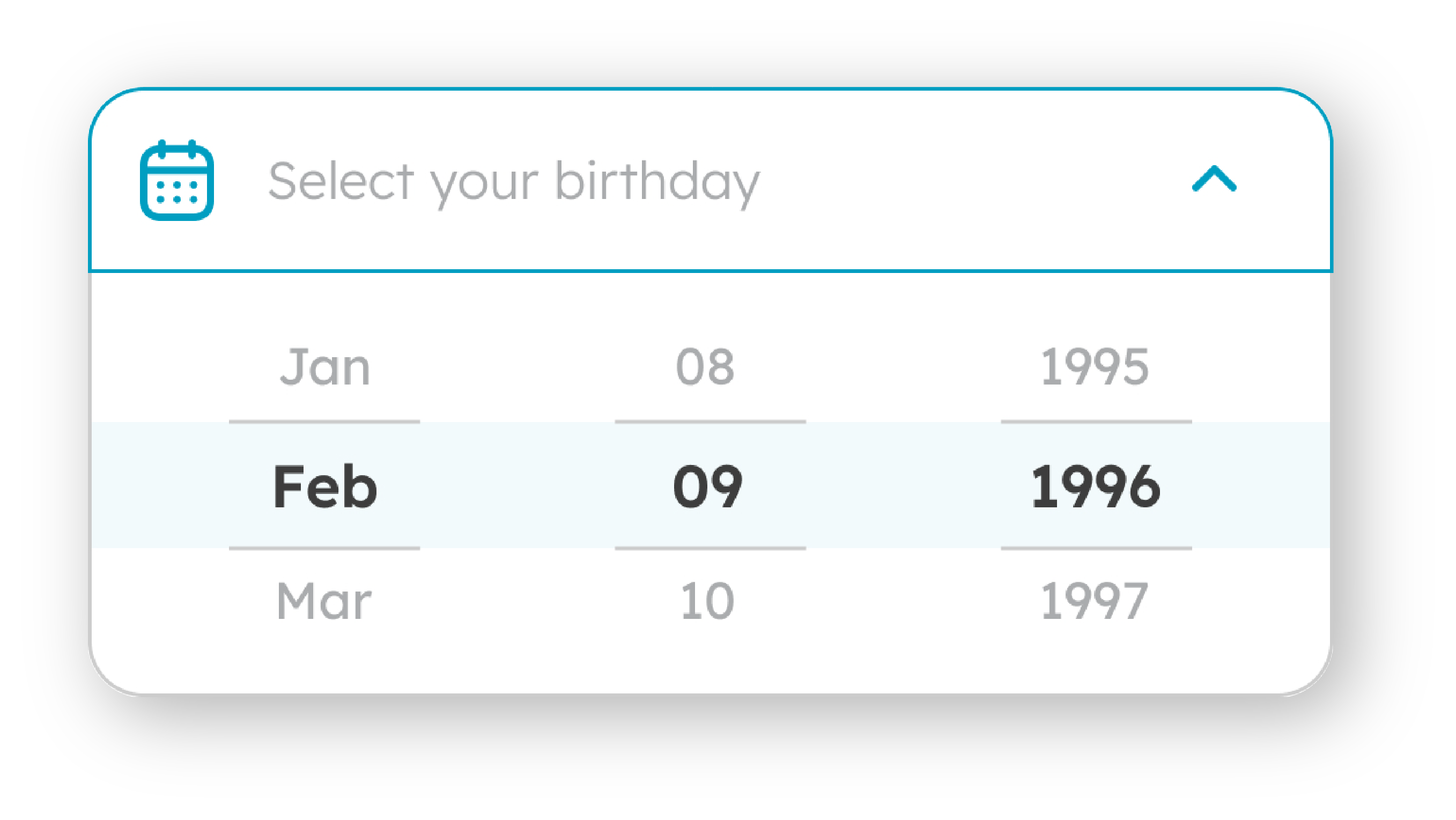


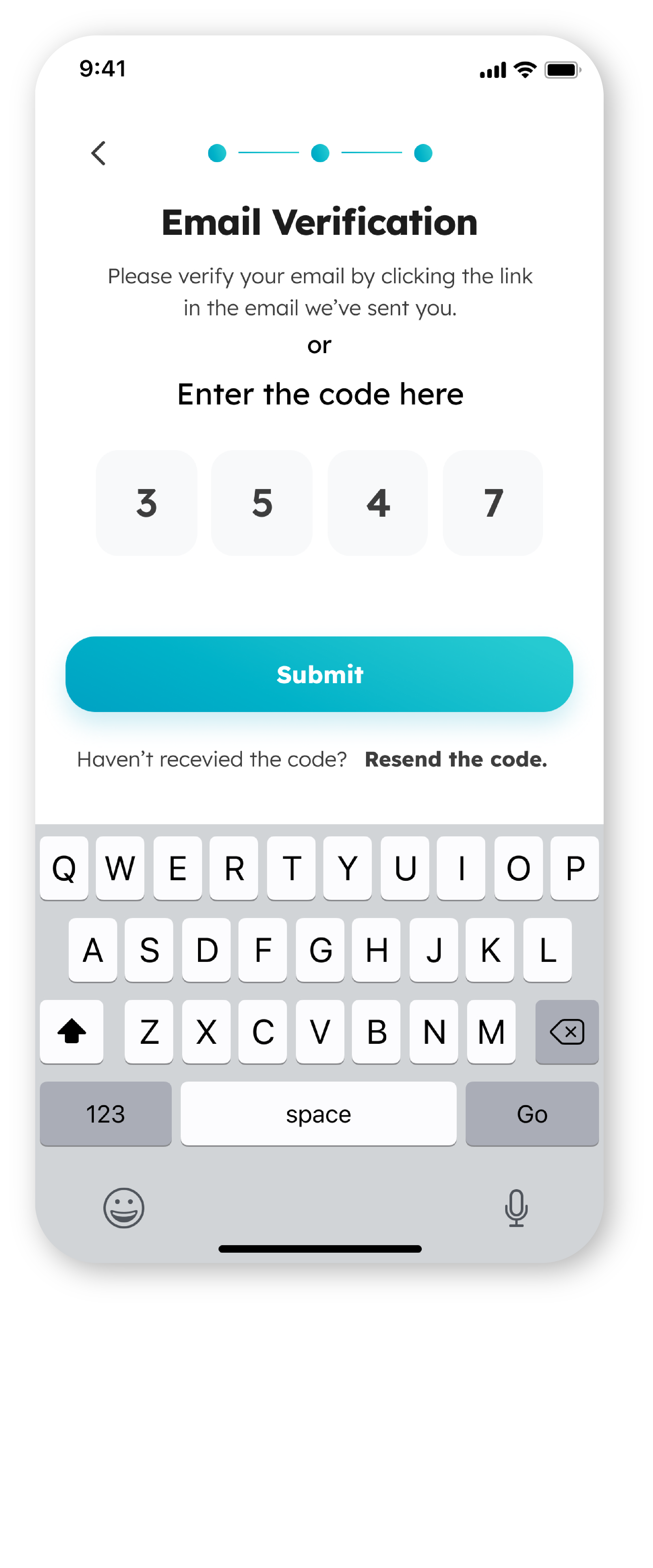
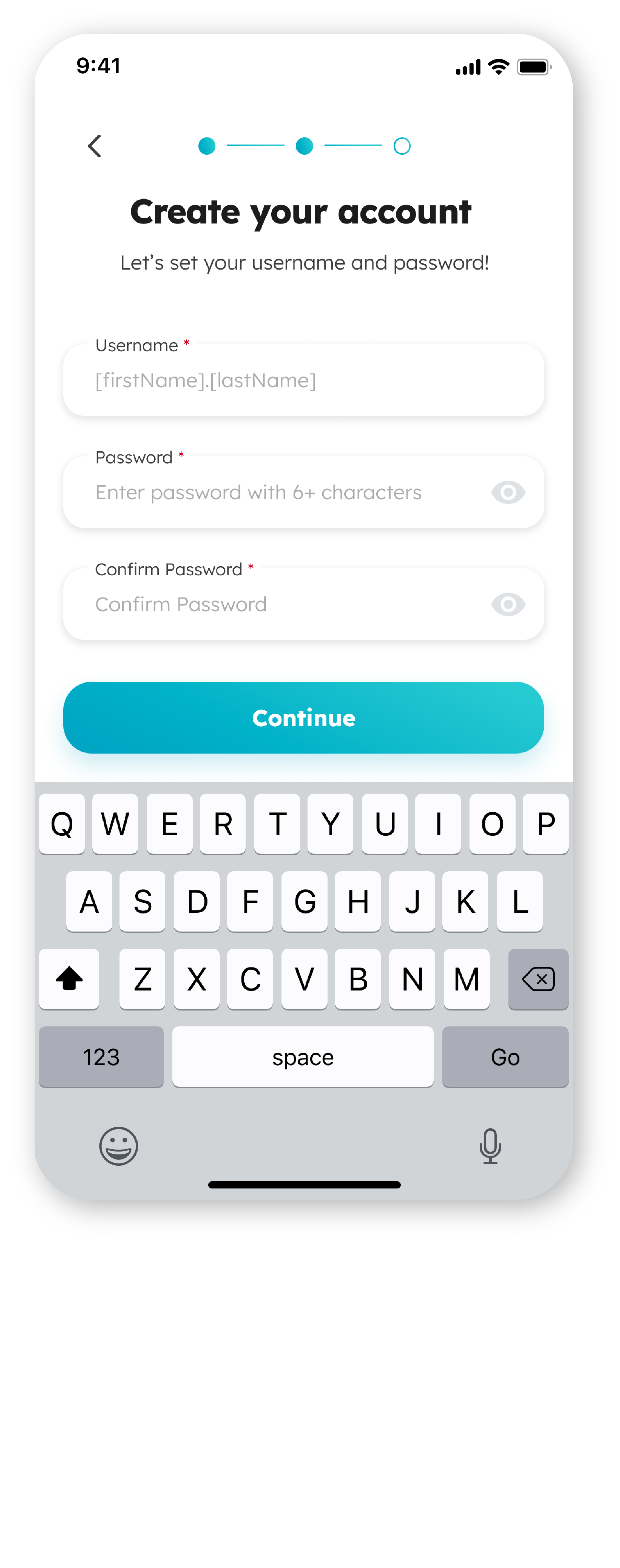

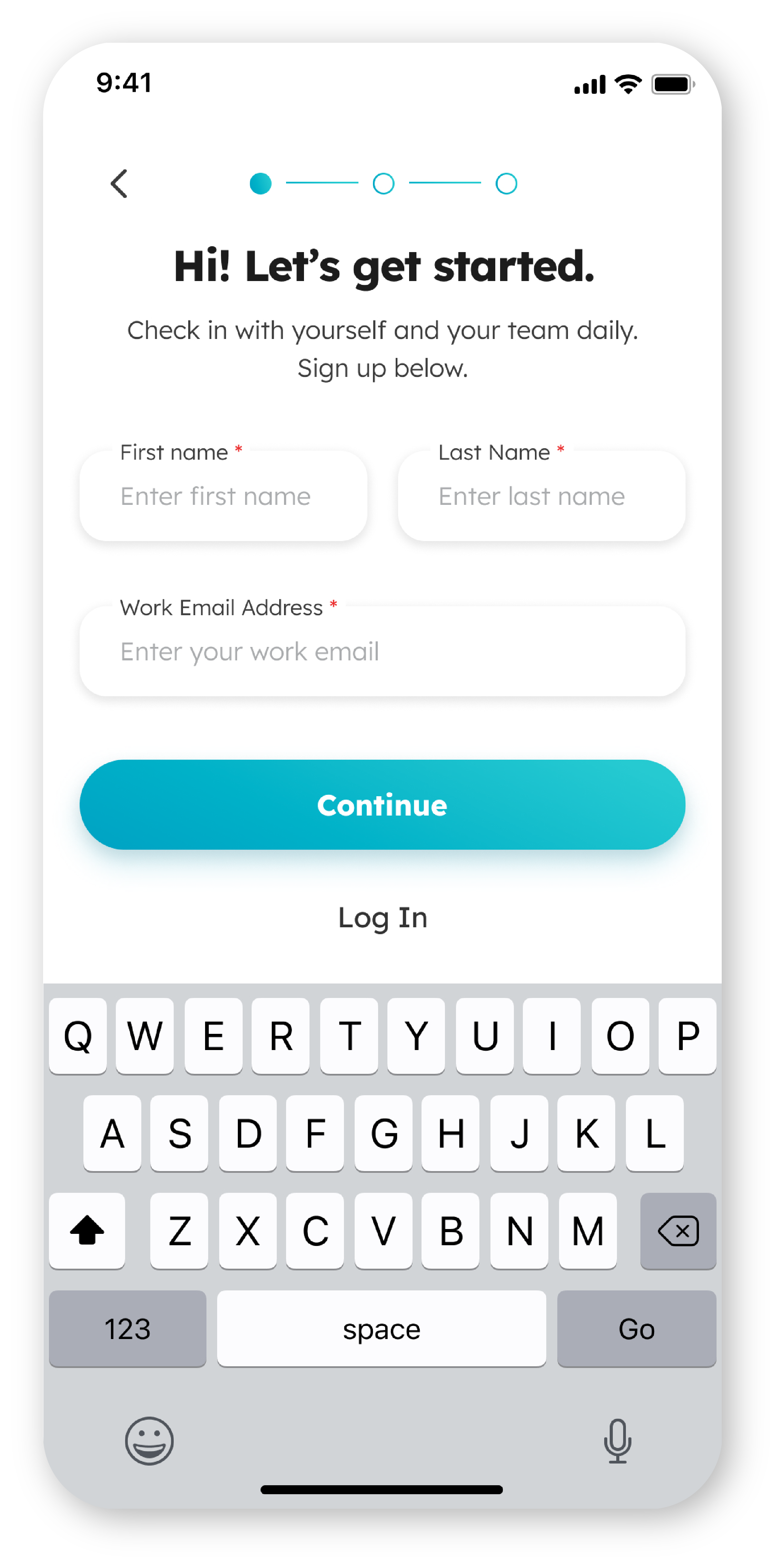


The signup process is made short, simple and easy with the visibility of steps shown on the top.
Registration
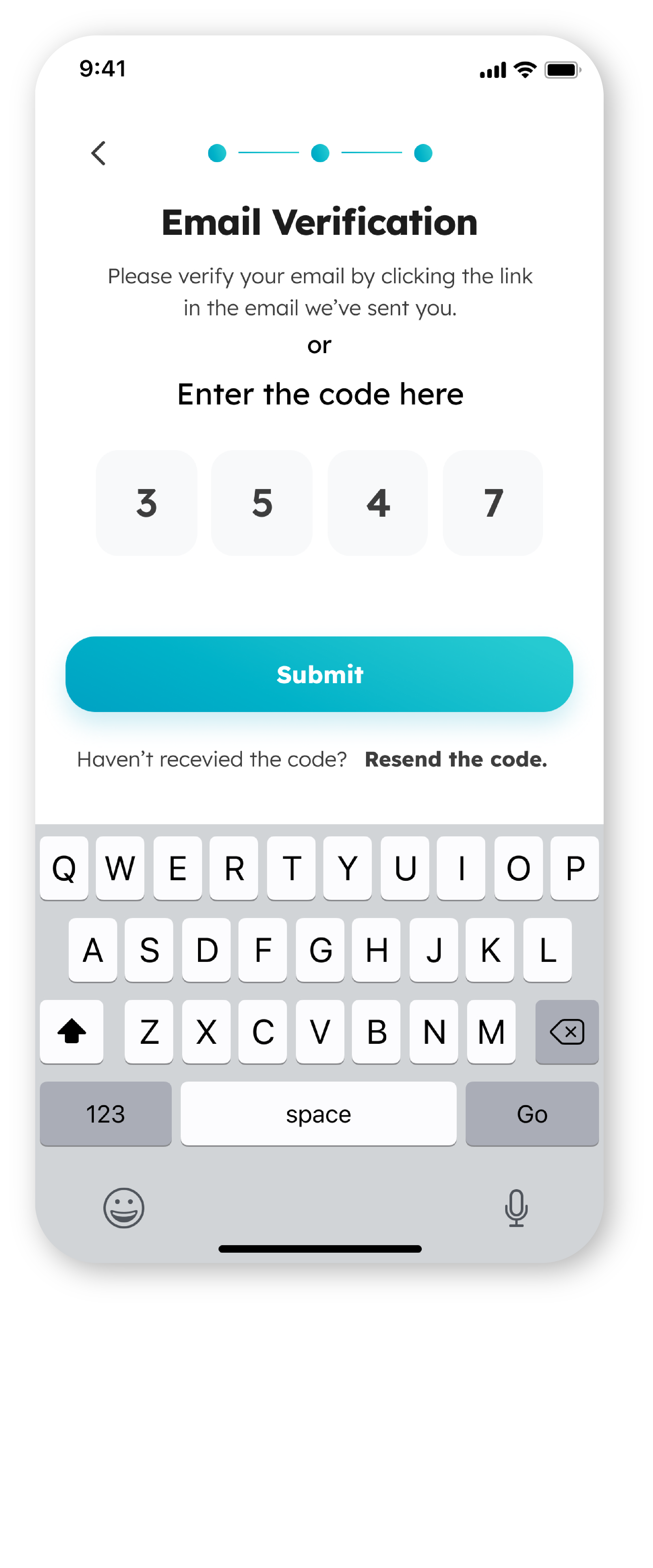
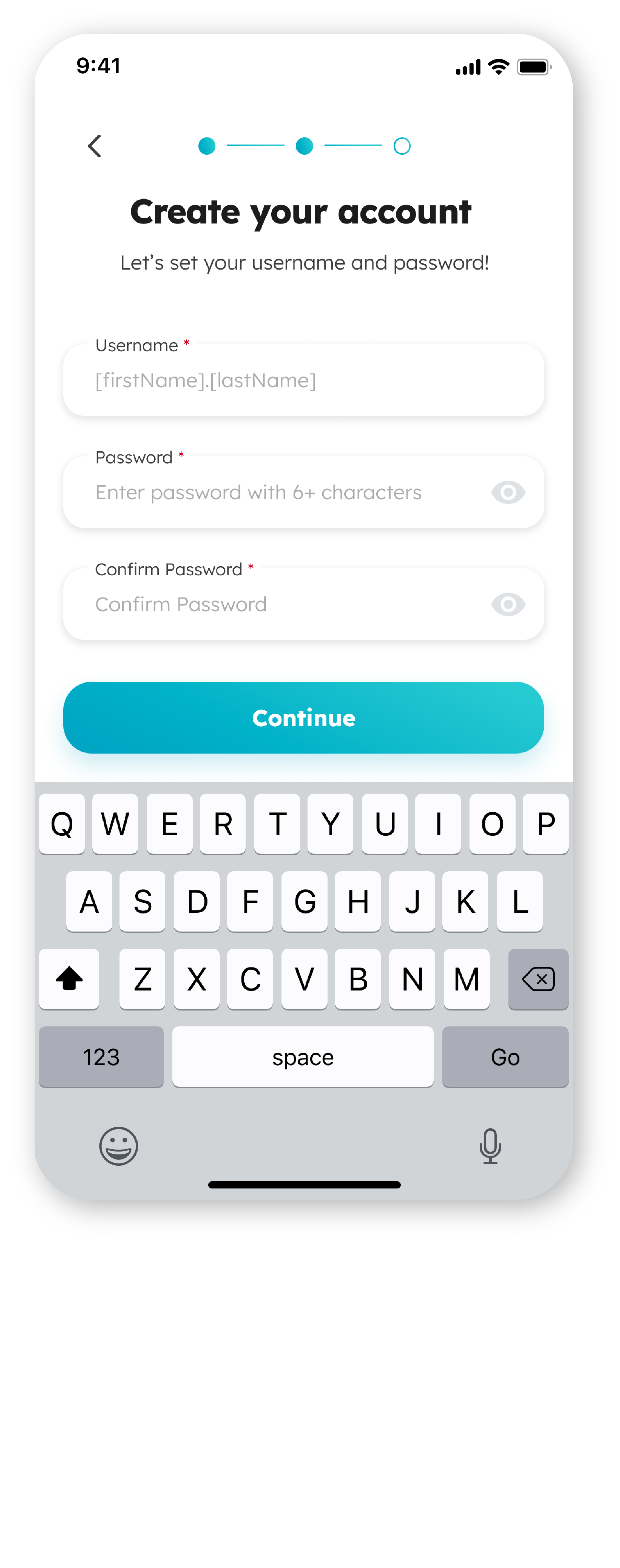
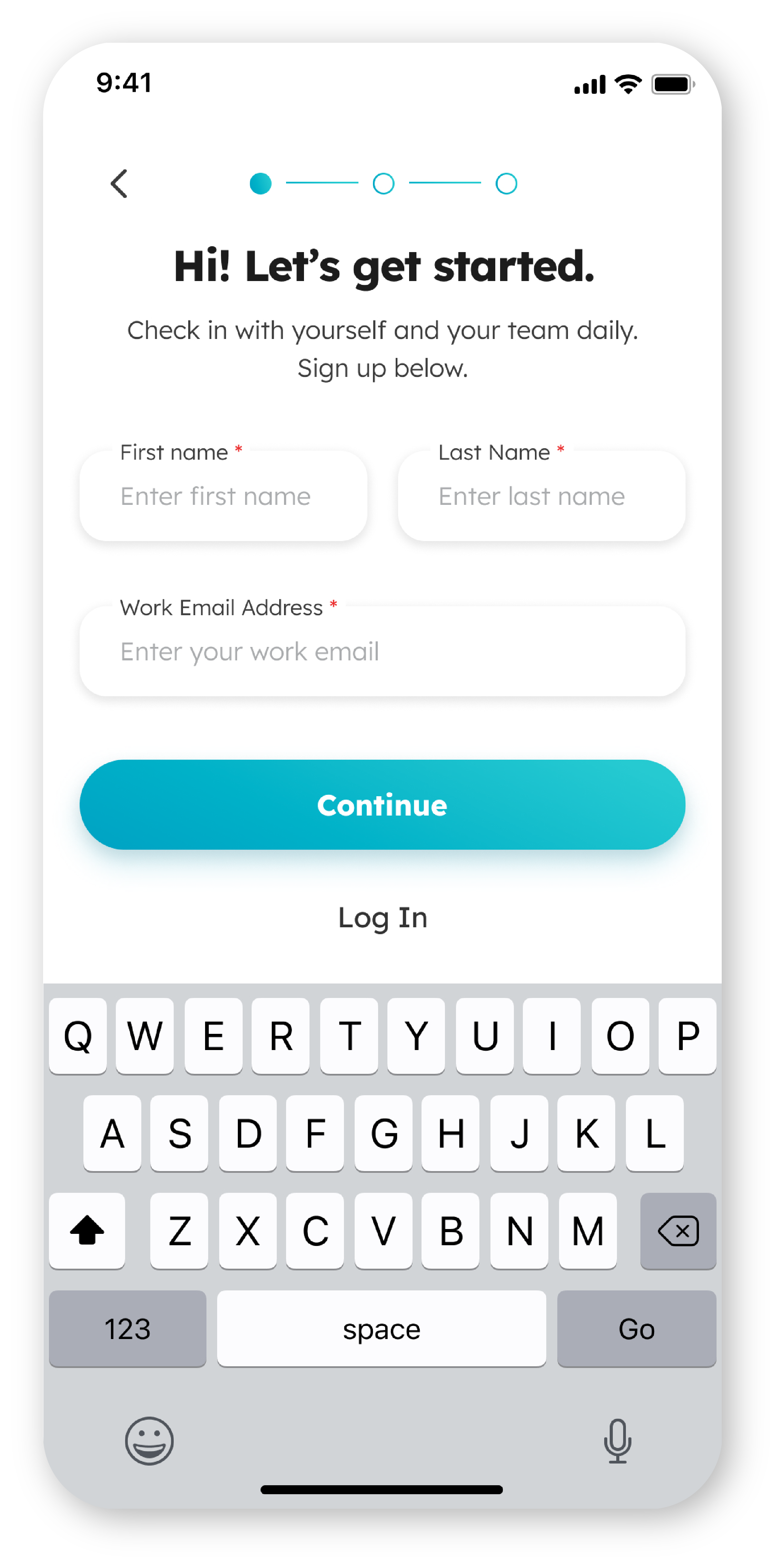
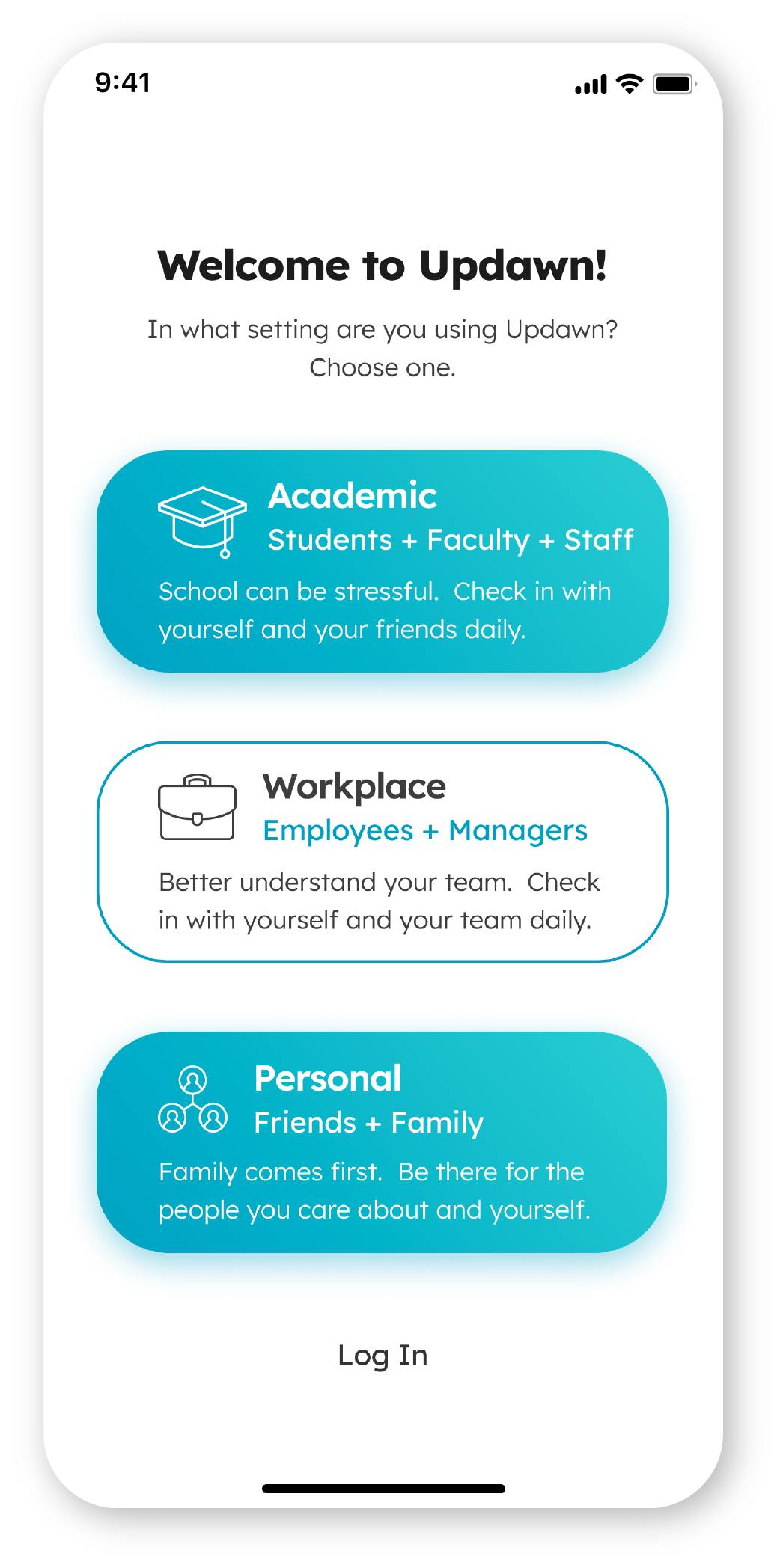
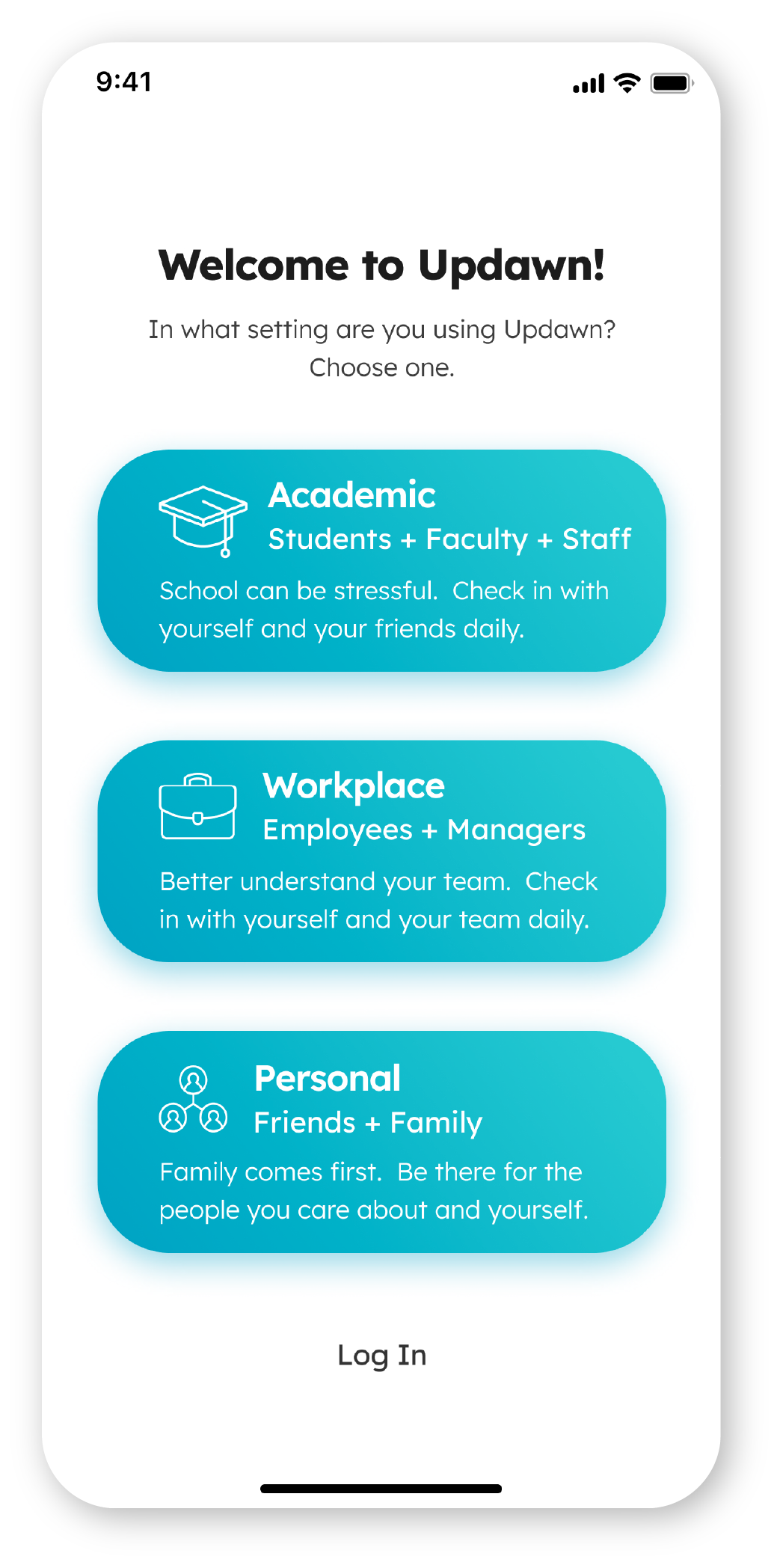
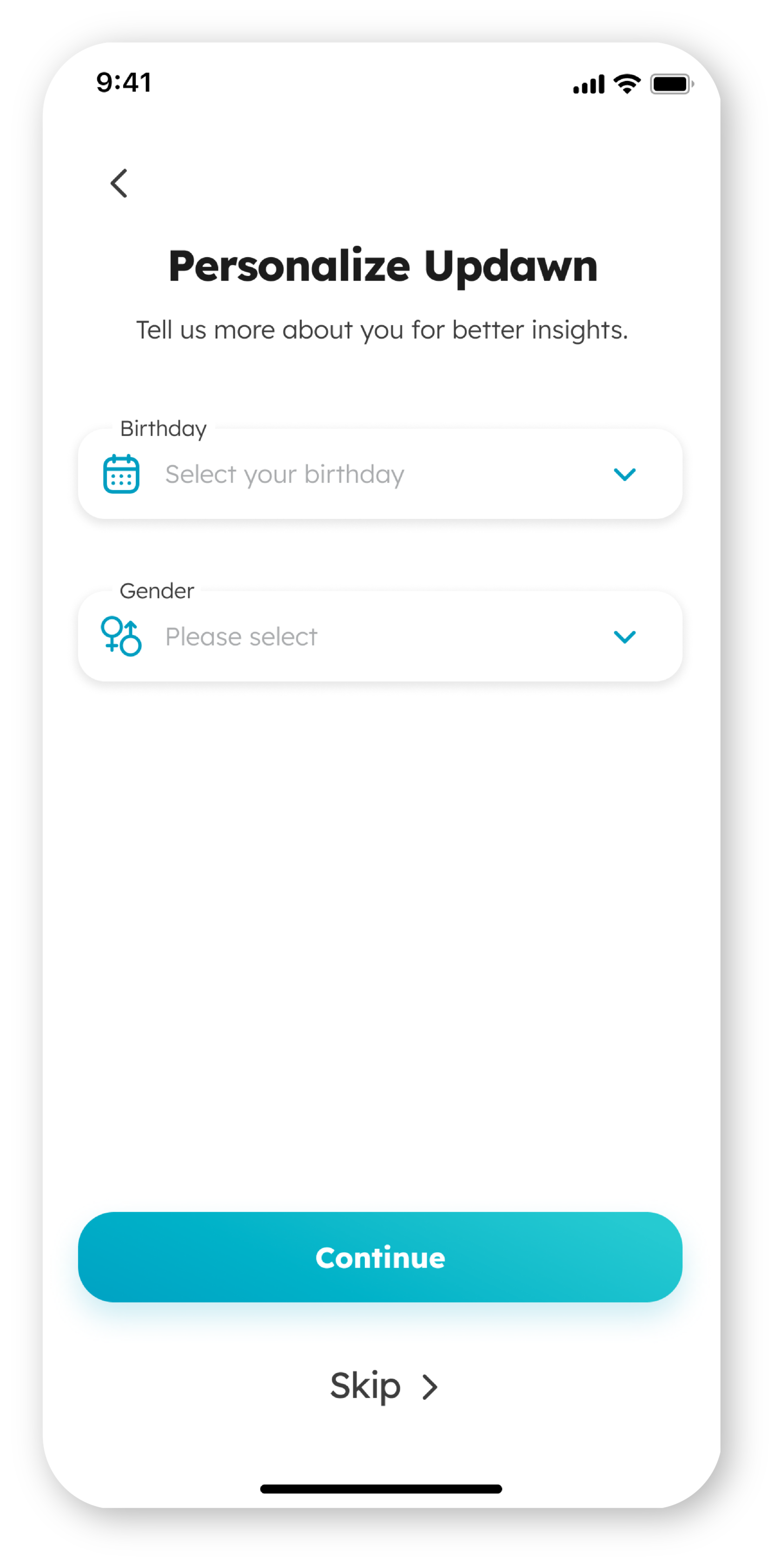
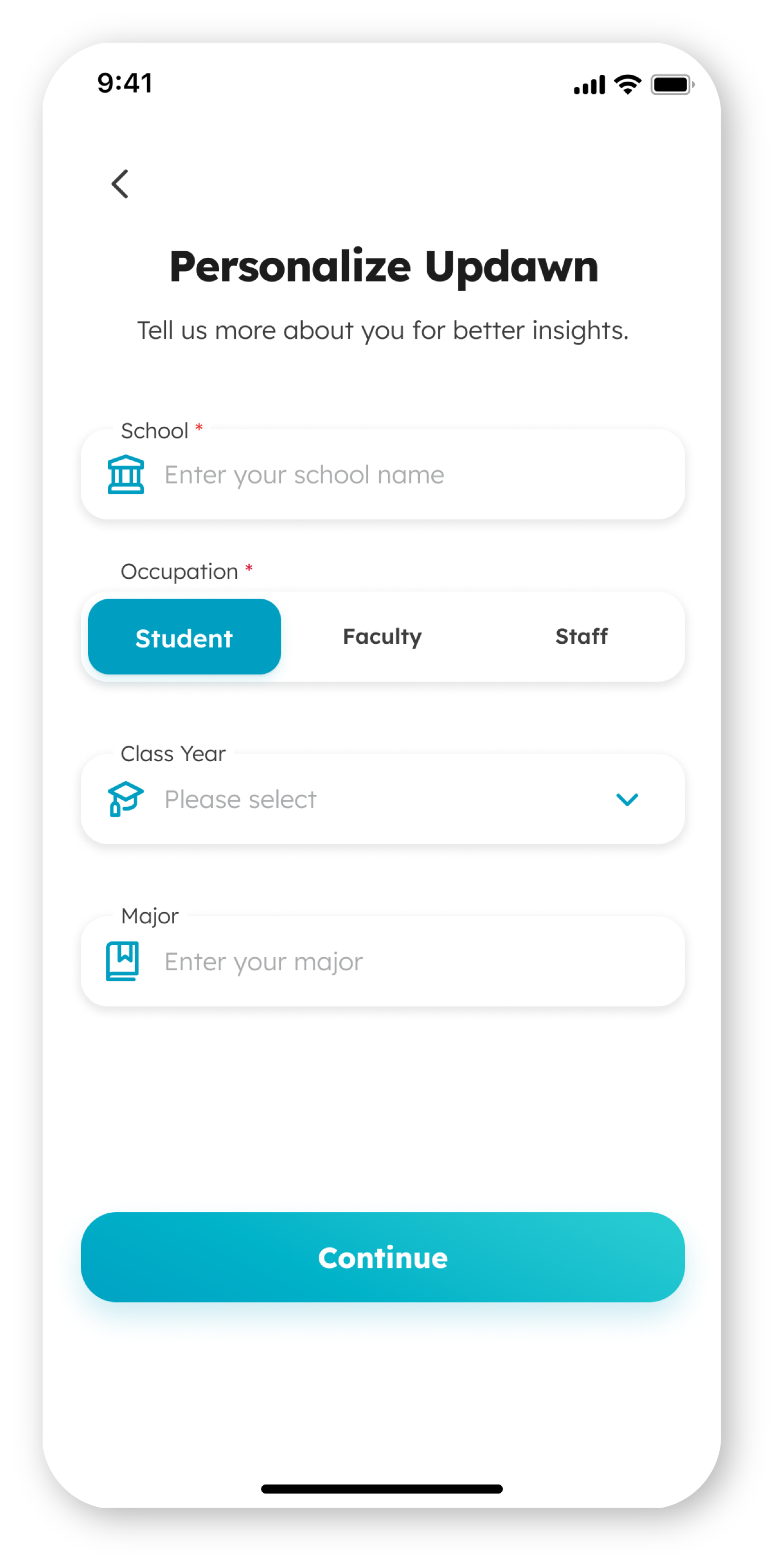
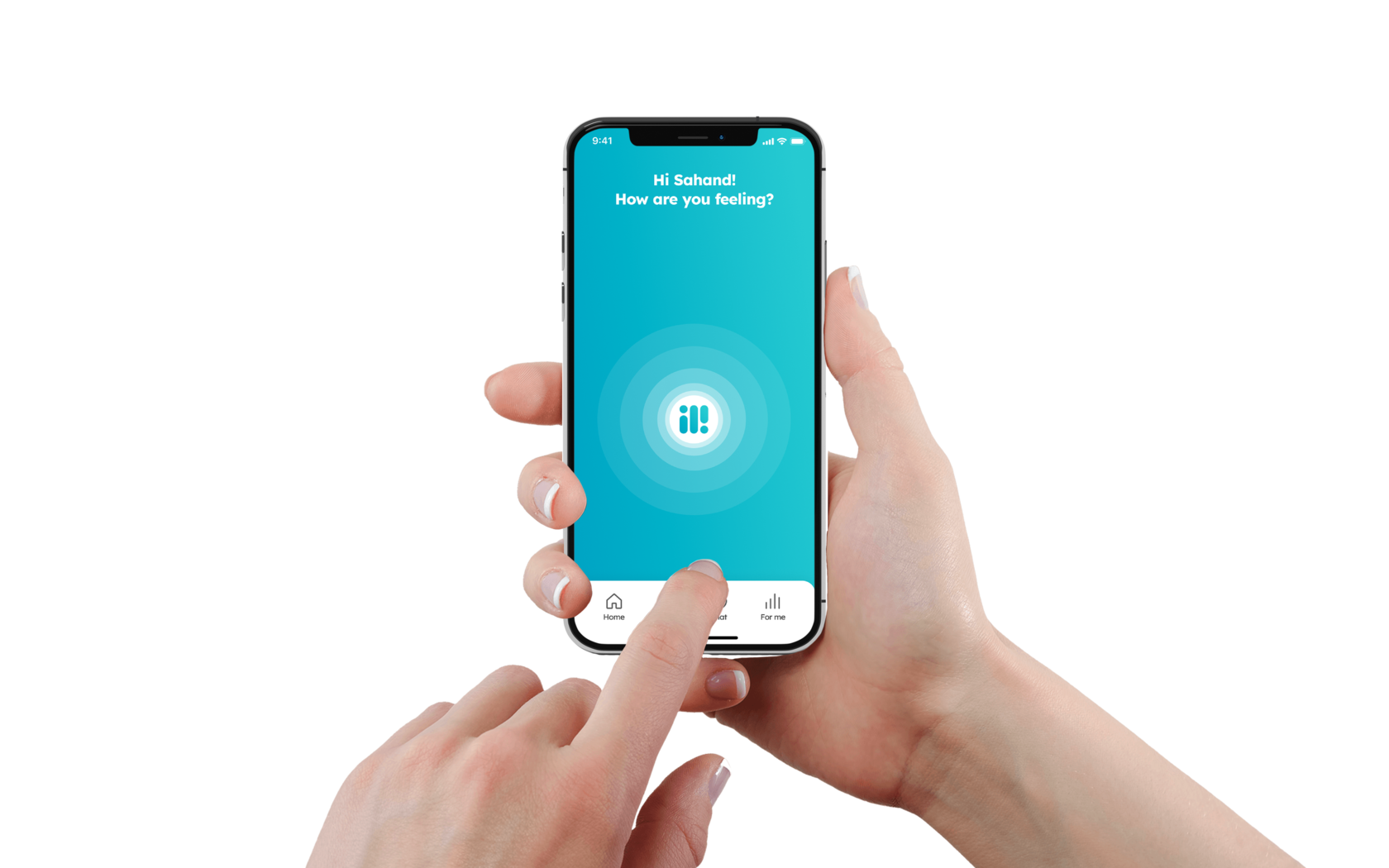
Starting with ongoing "check-ins", Updawn centers the conversation around well-being, empowering community members to “pulse” and share their mood status with their friends and connections on a day-to-day basis.
Pulse daily
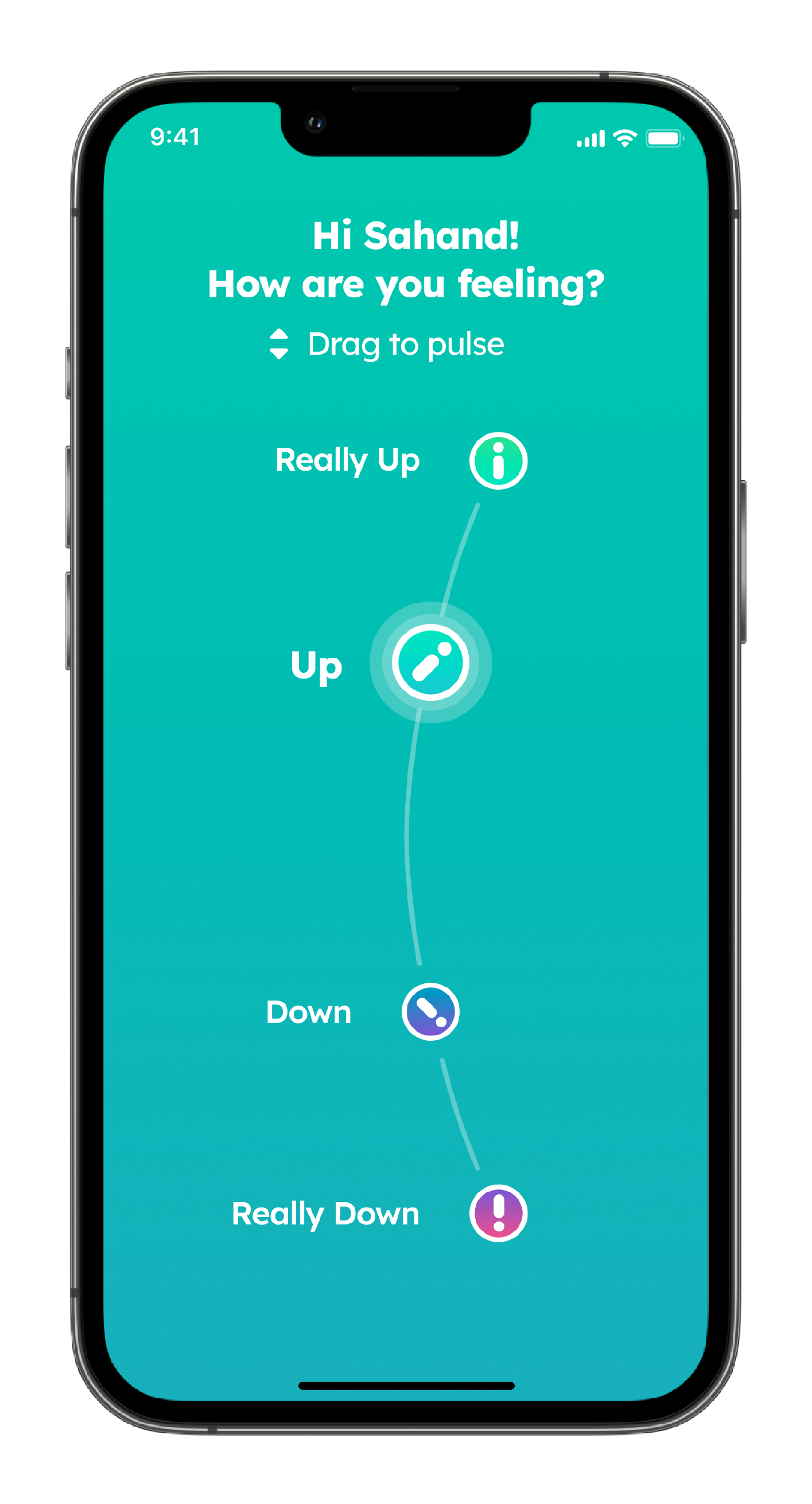
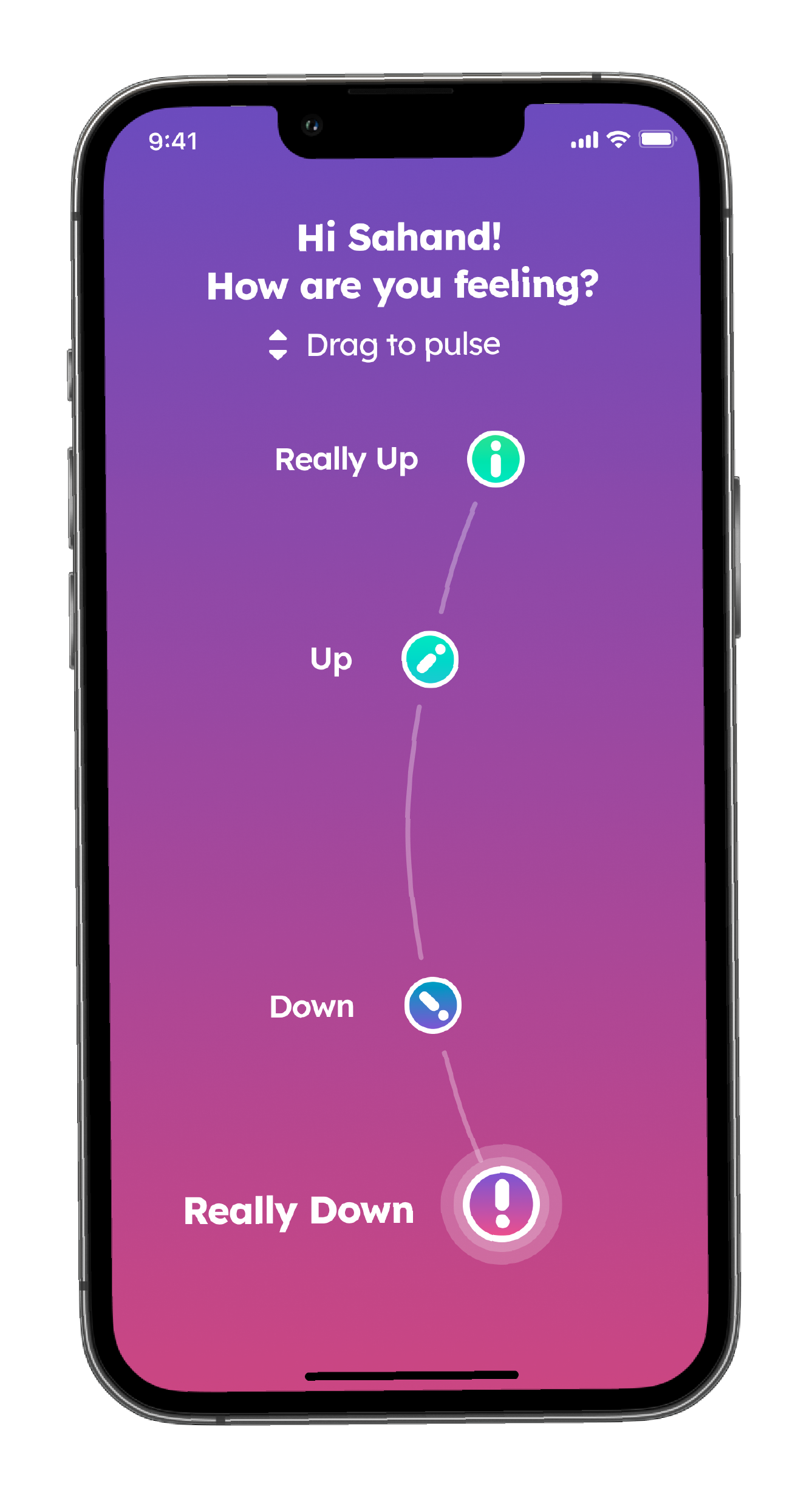
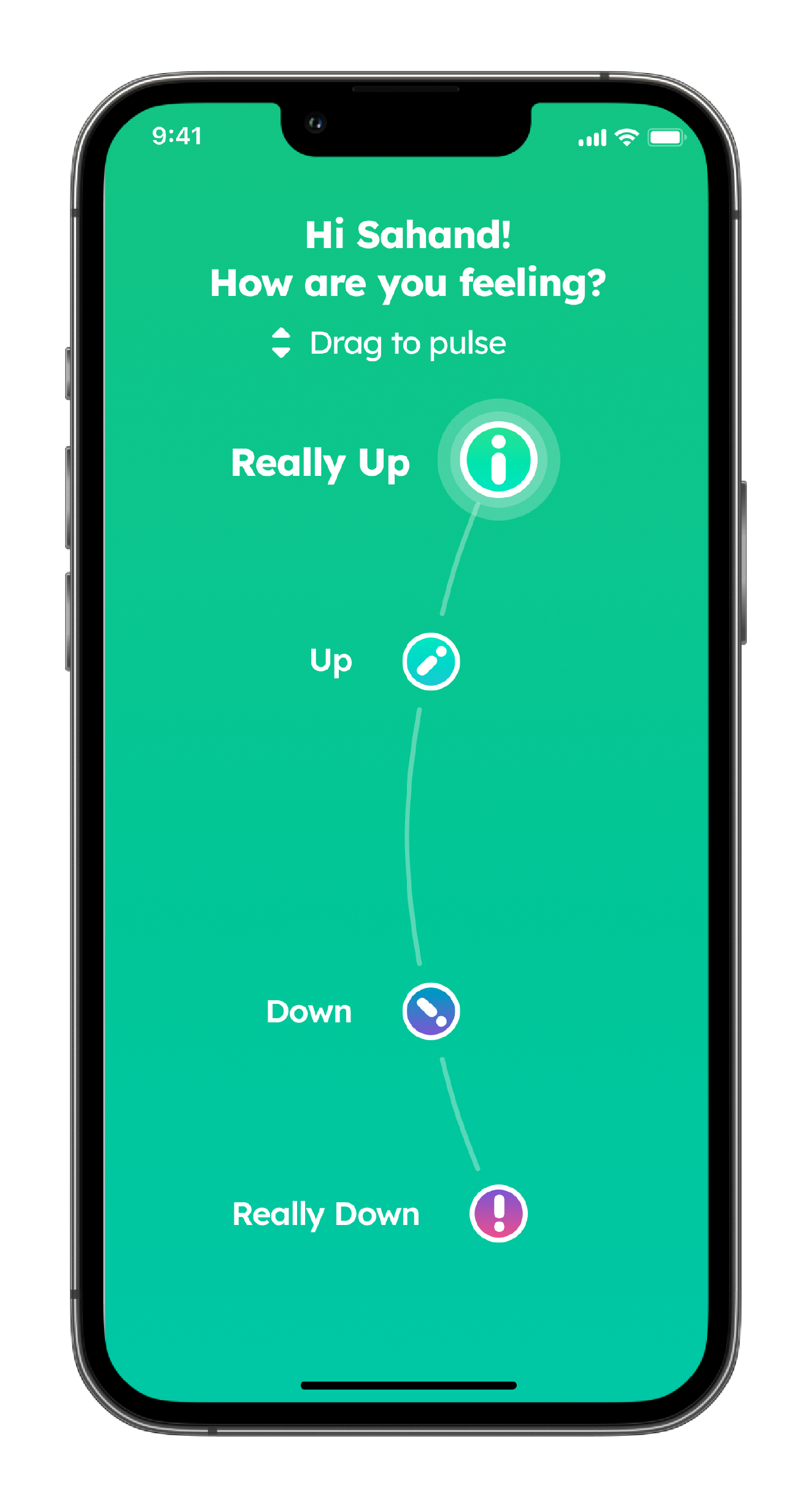
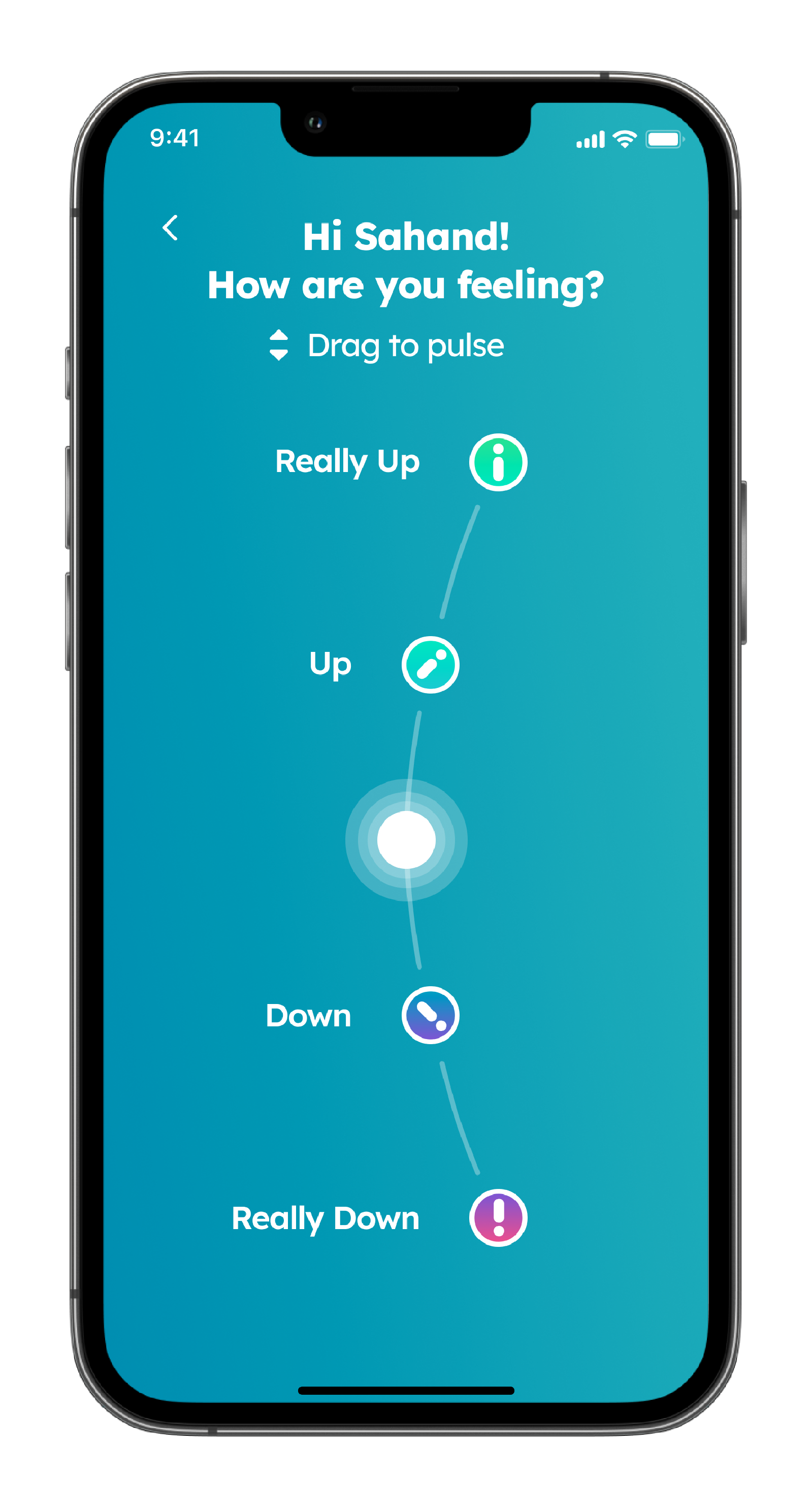
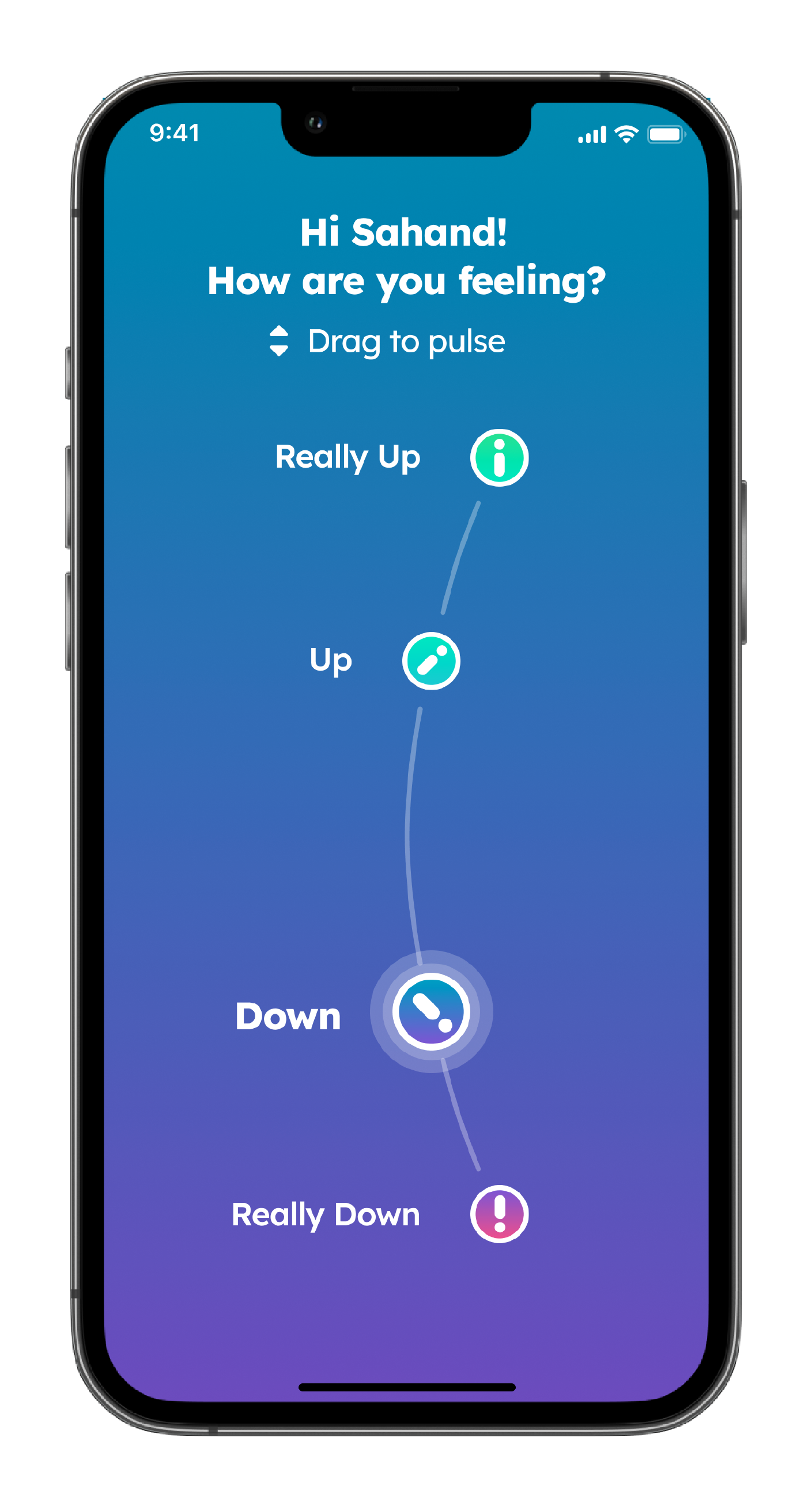
Once the user presses and holds the “pulse” button, four answer choices appear on the screen: Really Up, Up, Down and Really Down. The interface is designed to change the background color by smoothly transitioning between the gradients corresponding to each answer choice.
How are you feeling?
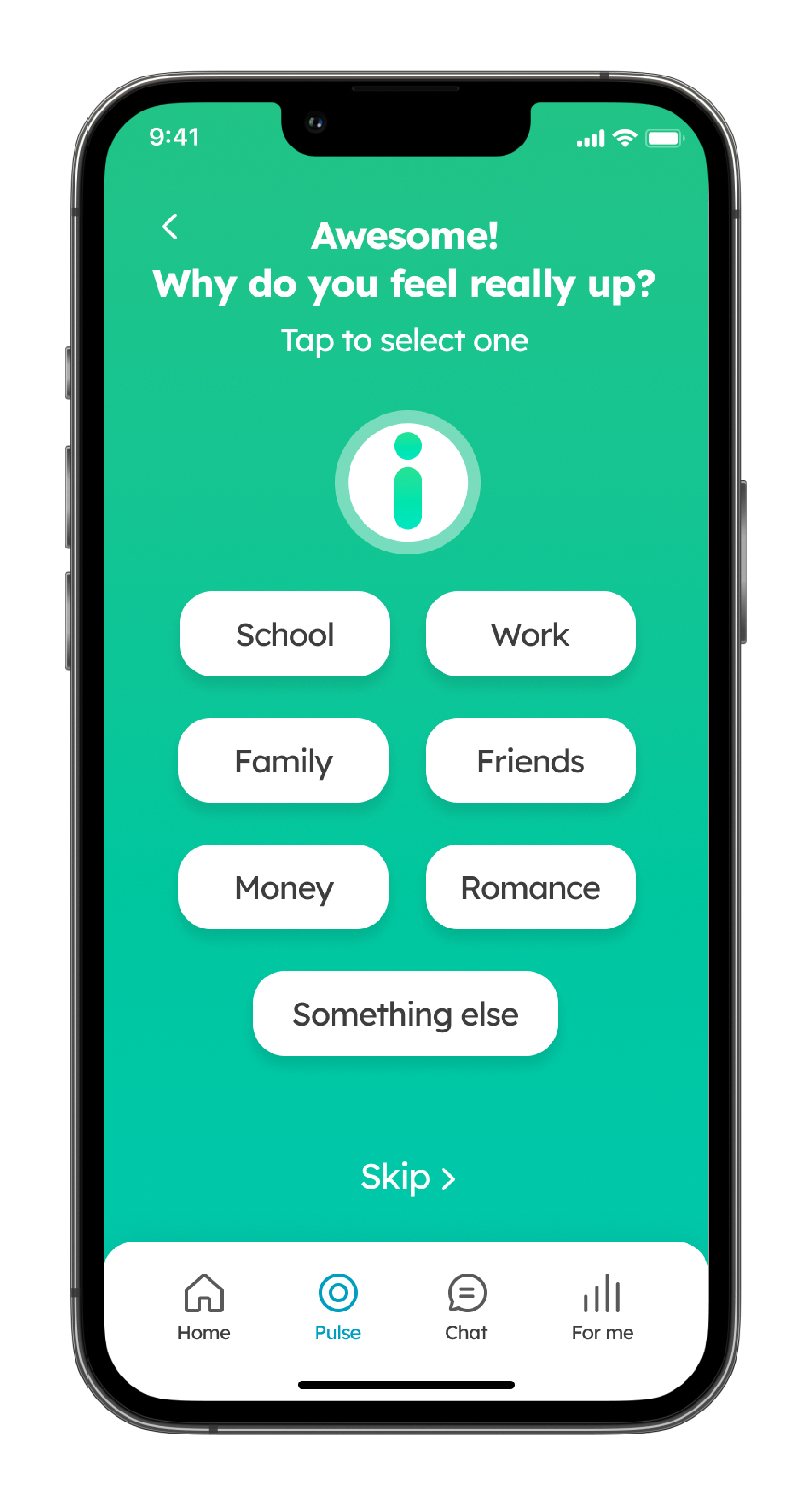
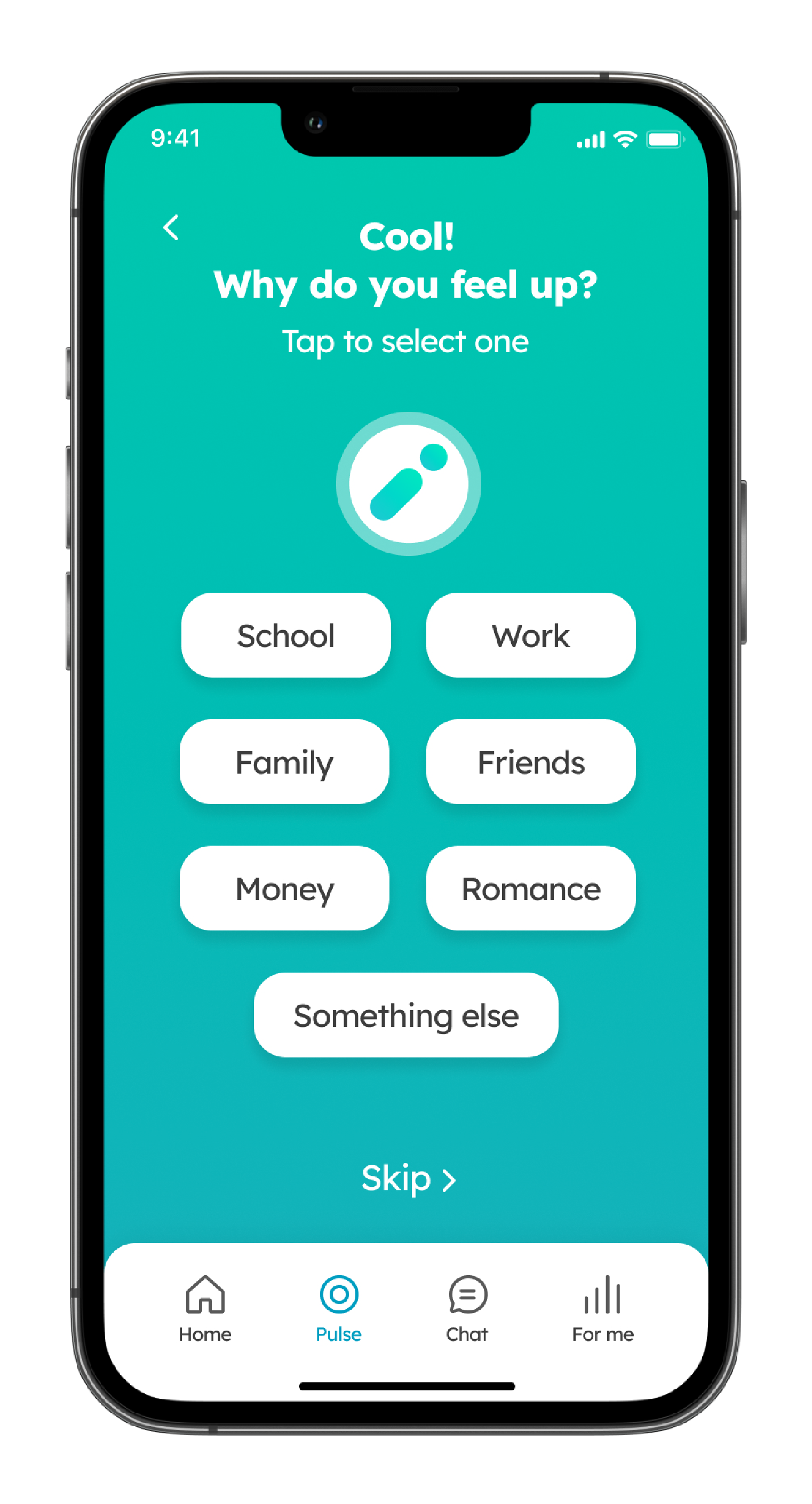
Besides tracking the mood it is also important to help the users share the reason why they are feeling a certain way. This step by step mood tracking process is designed to ask the users all the right questions to then suggest them the healthcare specialists and resources that better suit their needs.
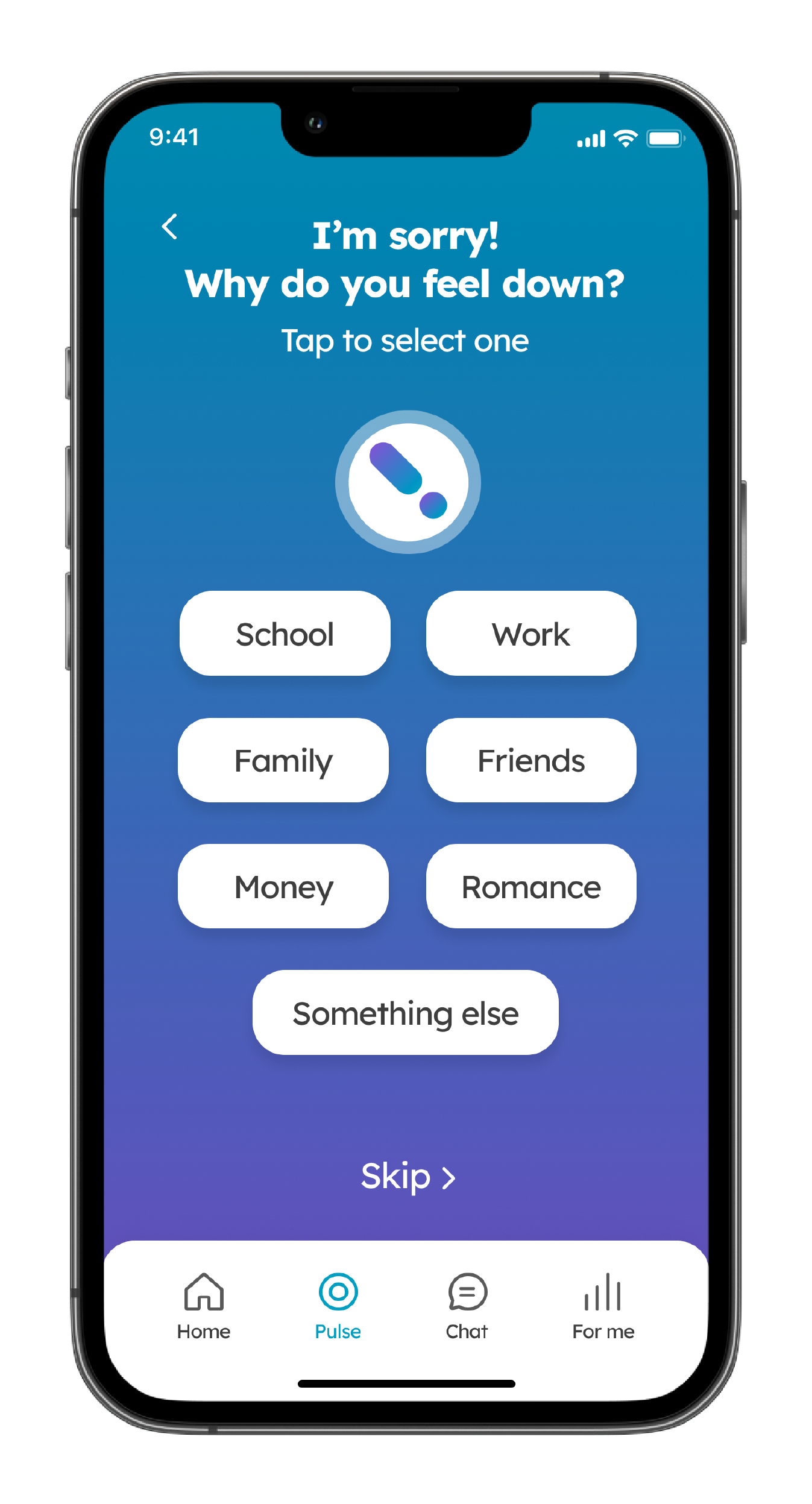
Why do you feel up?
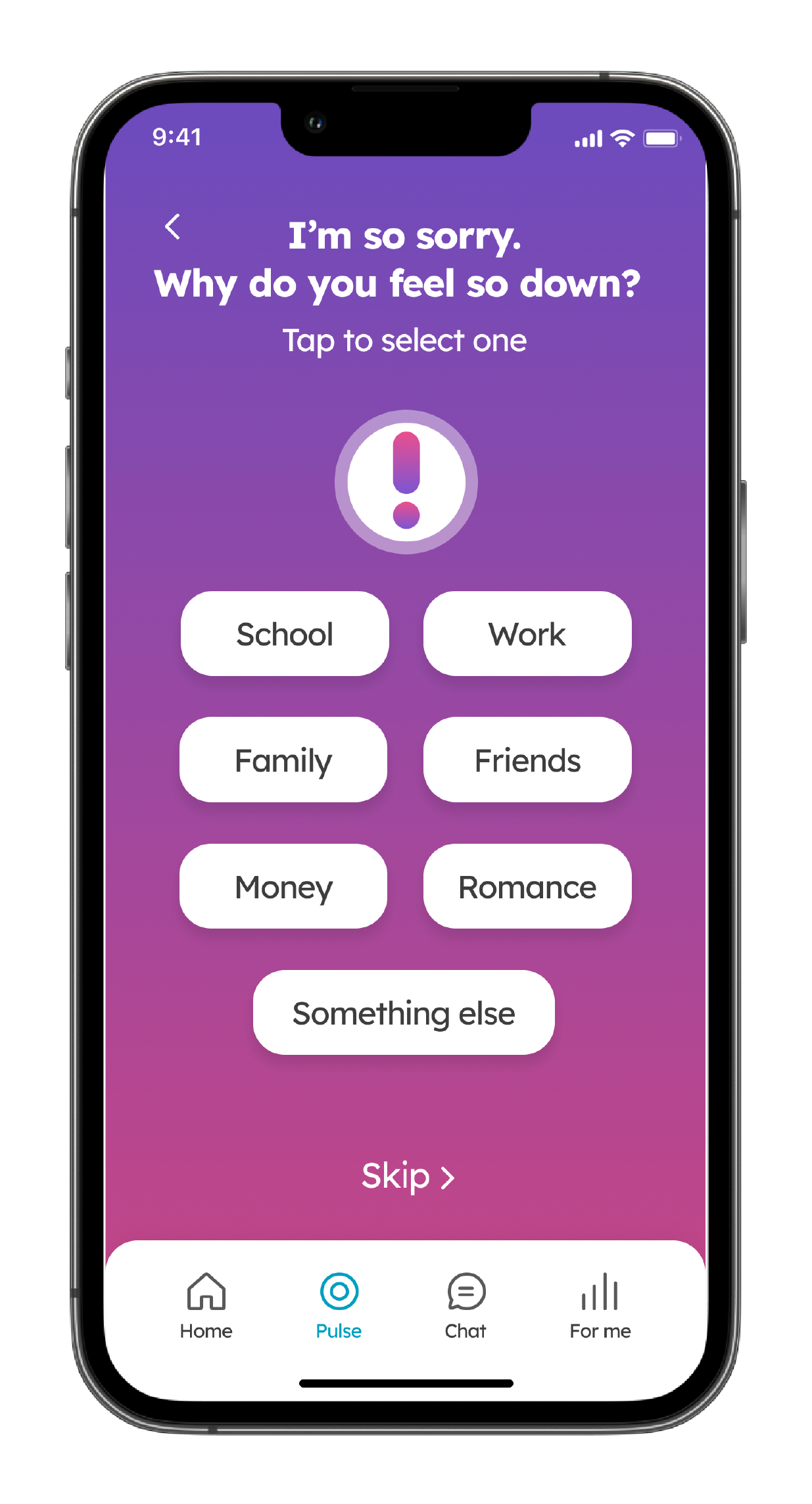
The homepage is designed to facilitate awareness & community support. Thanks to the well-thought user experience design, the homepage promotes interaction with friends and connections by allowing the users to track their peers’ mood over time and instantly reach out to them.
Home
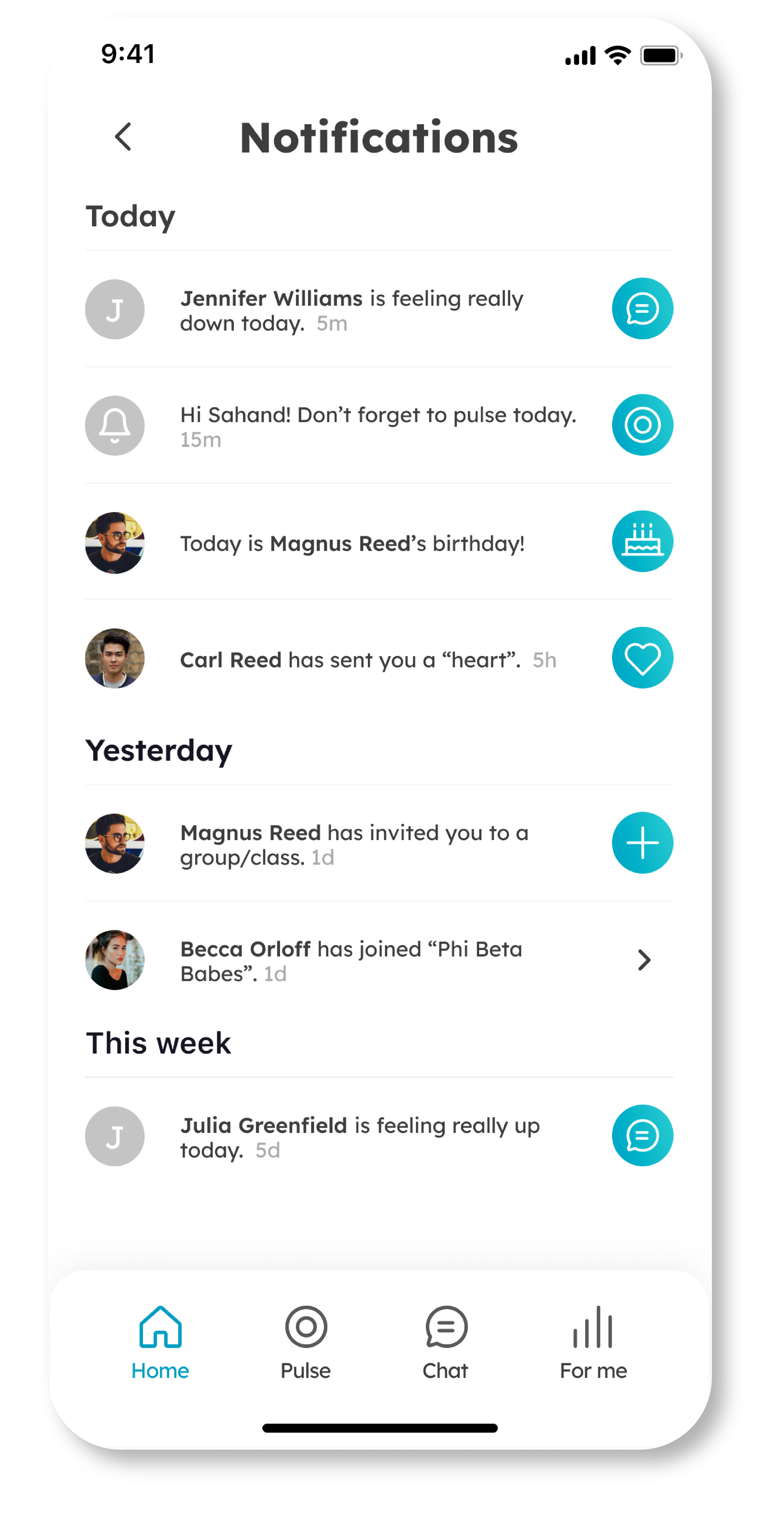
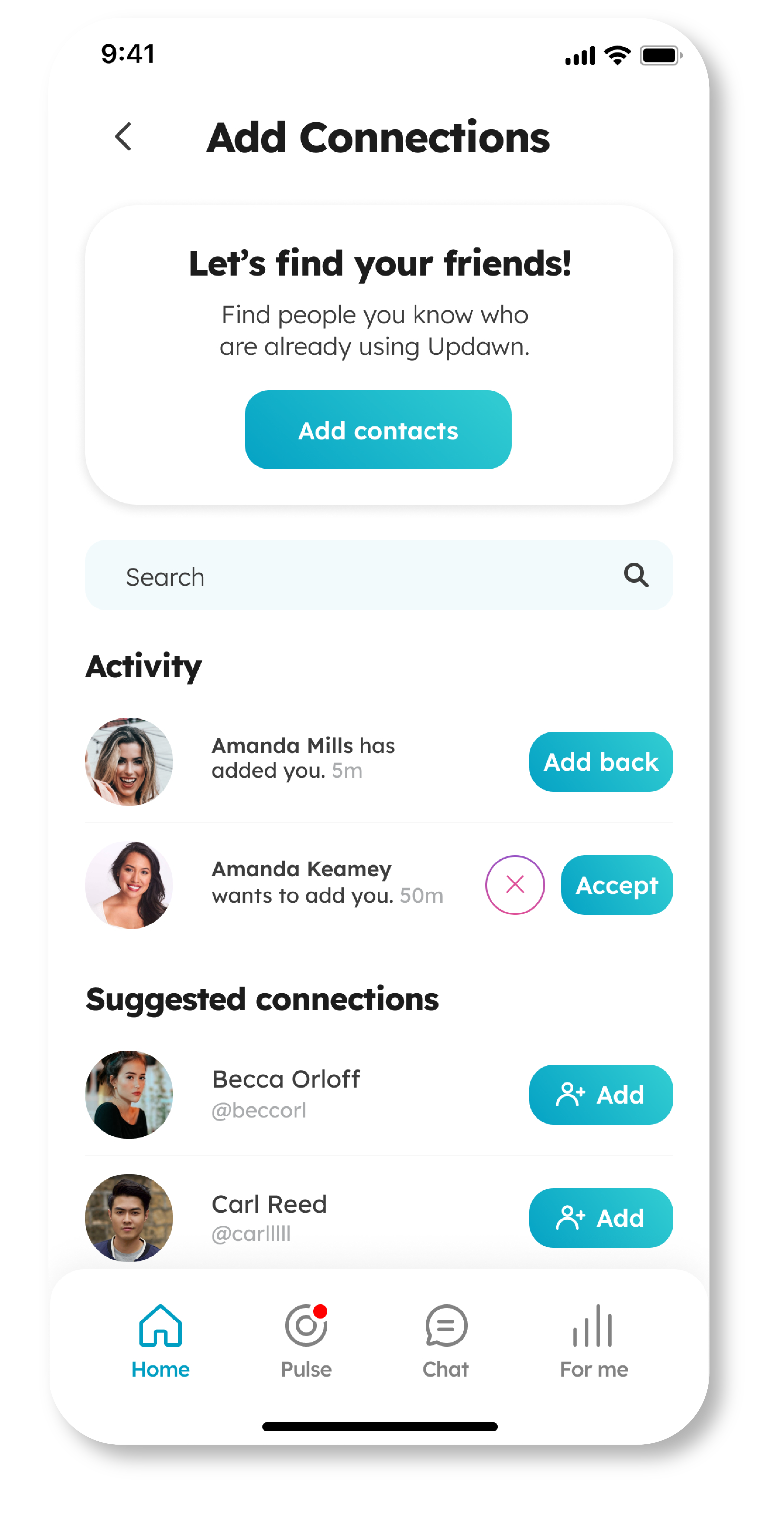
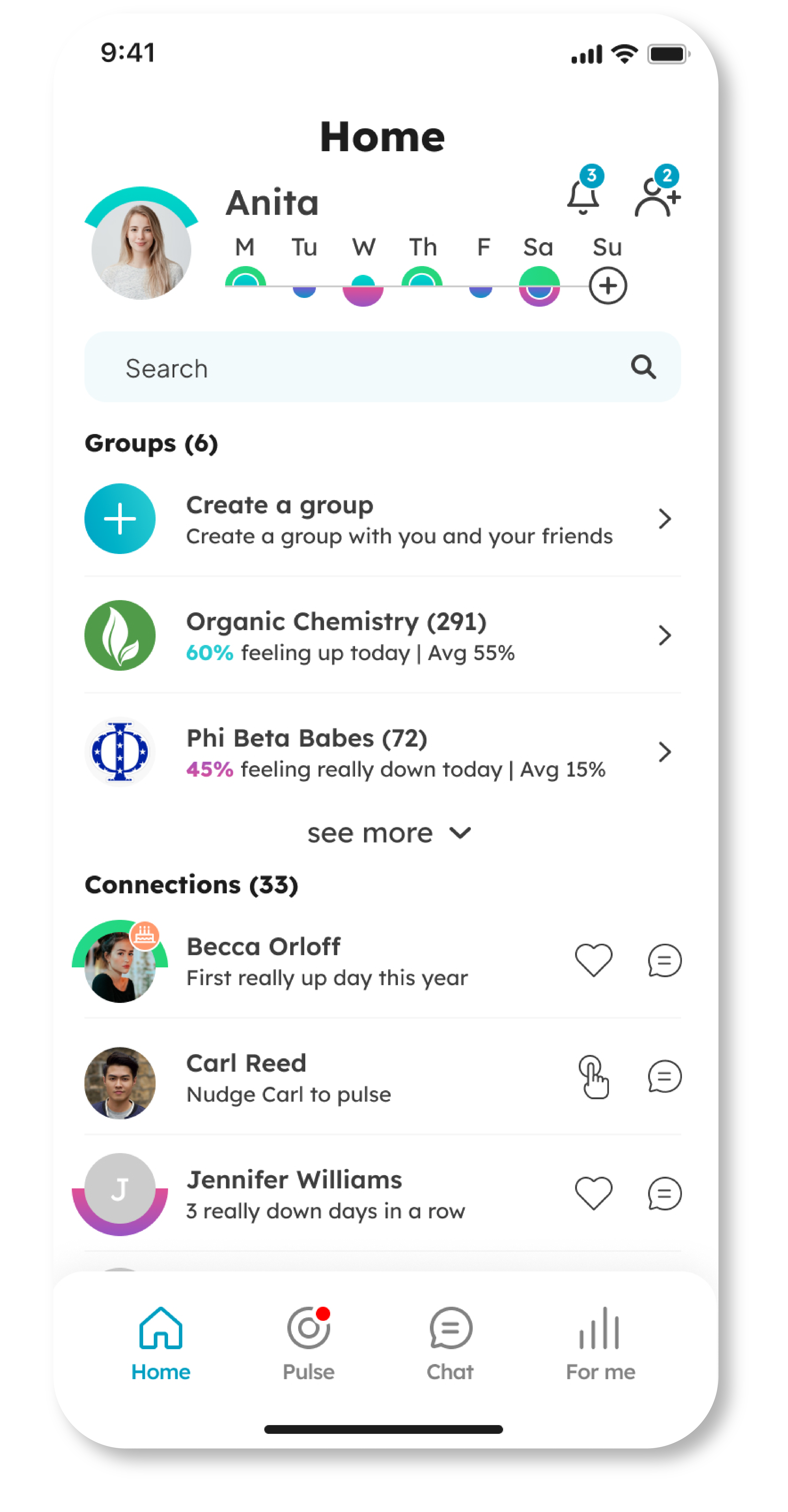
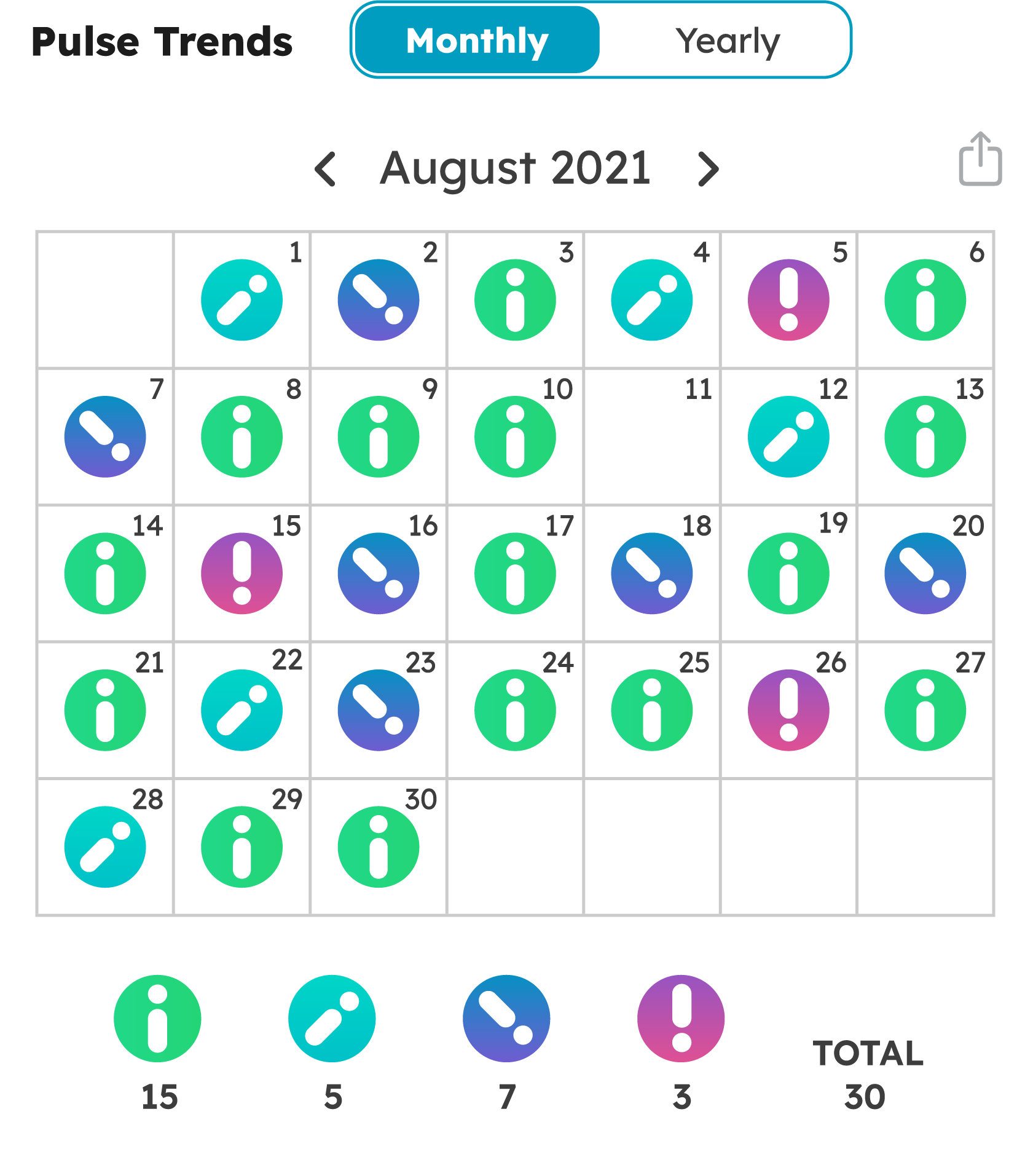
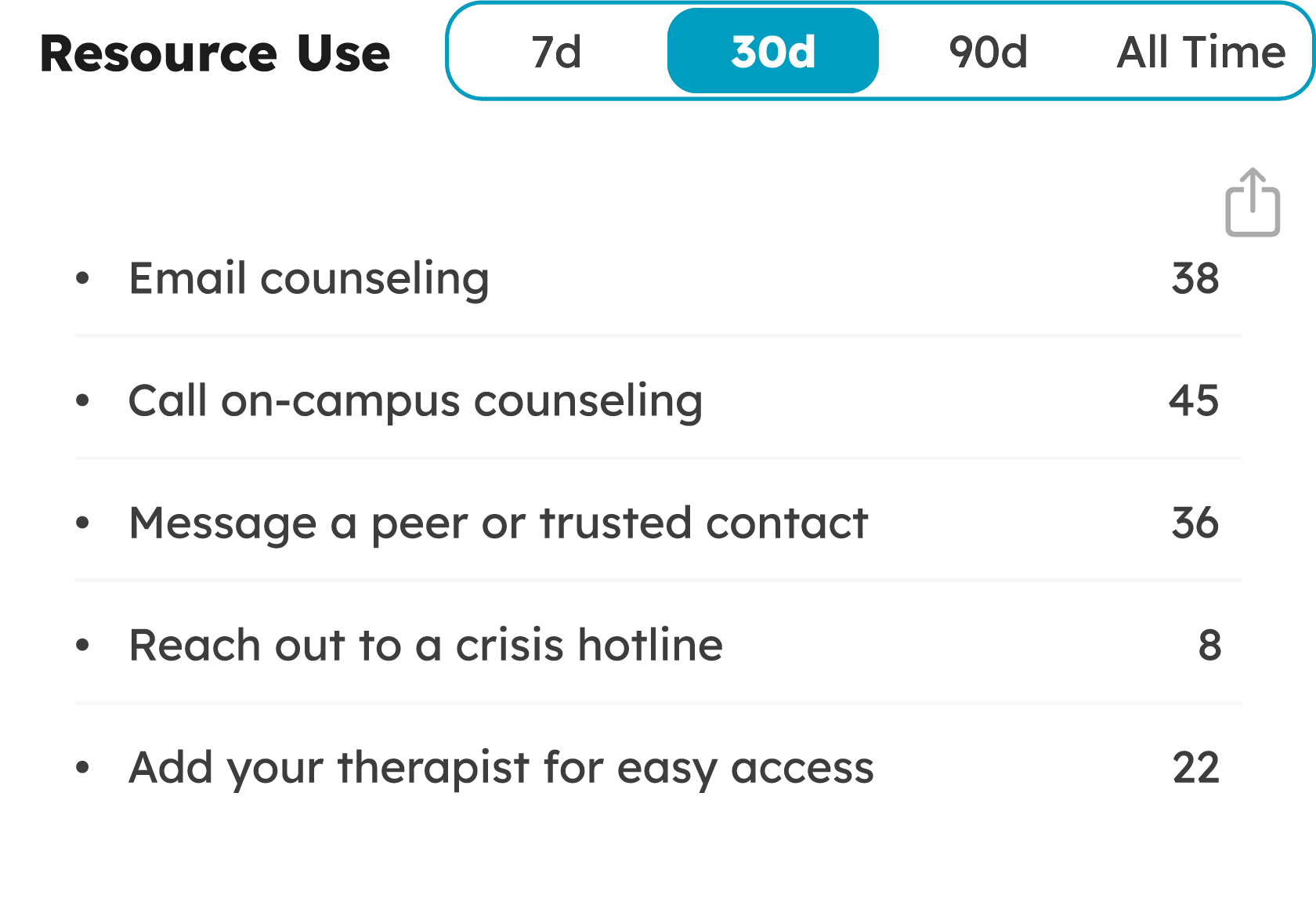
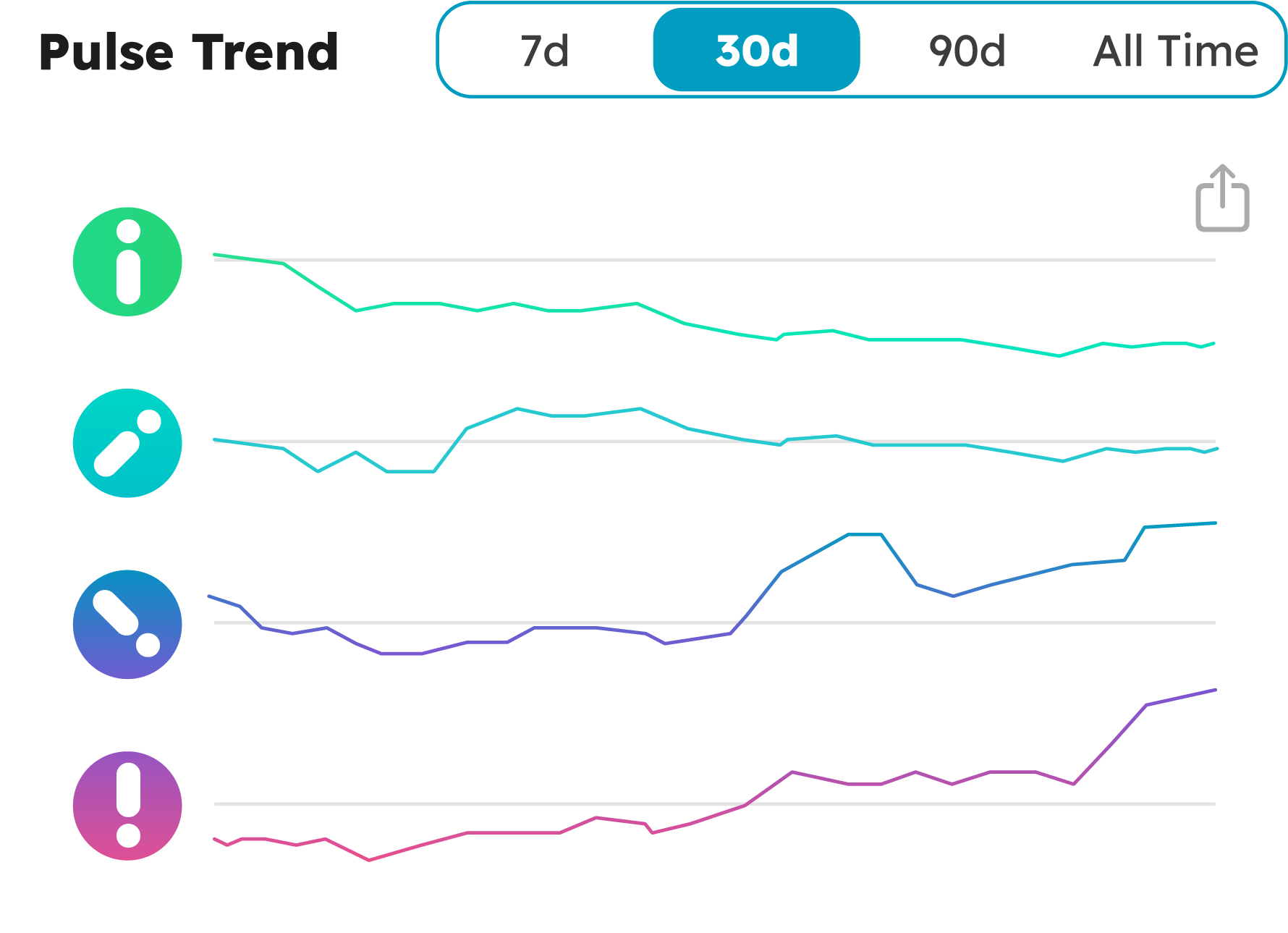
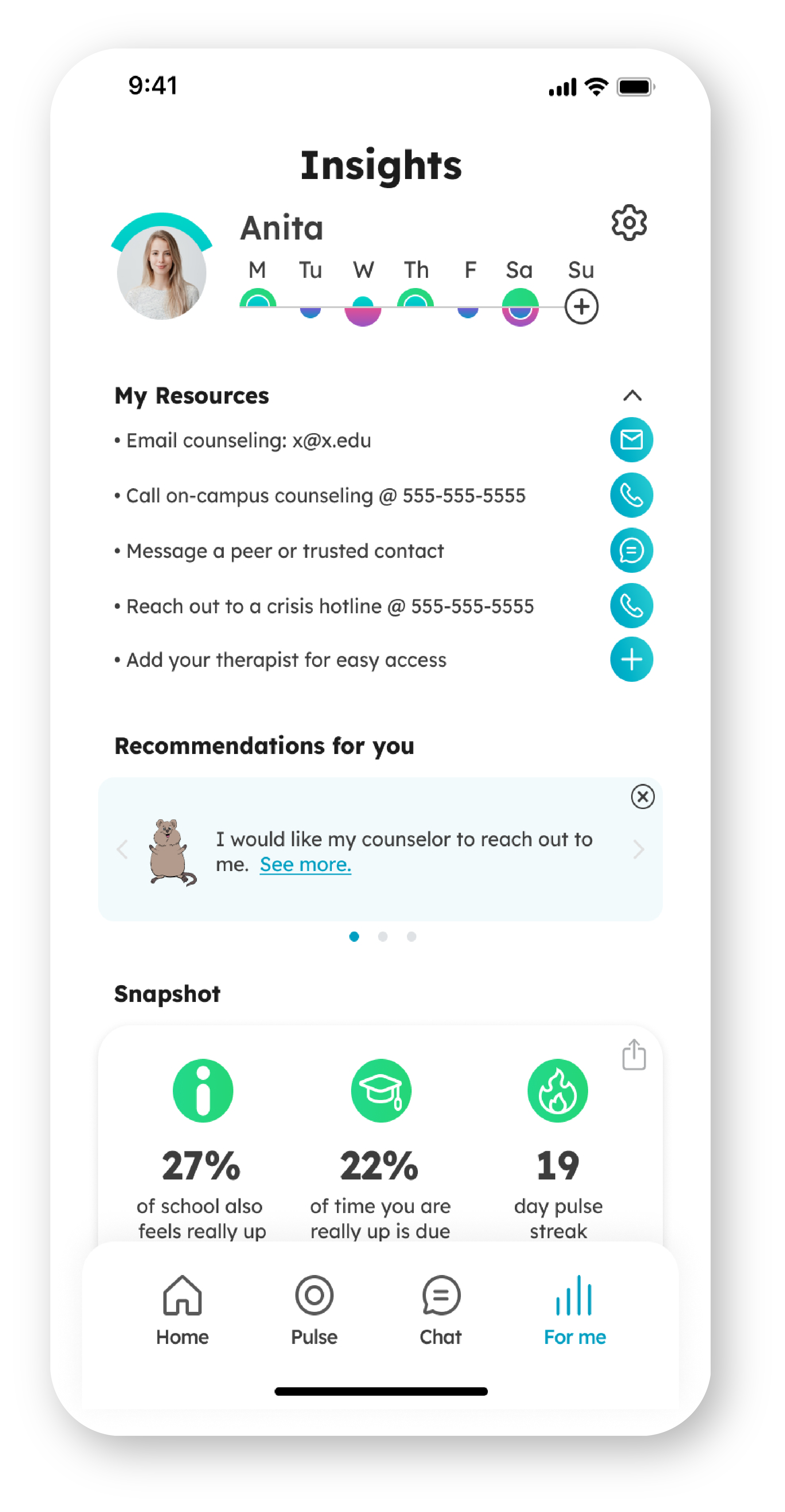
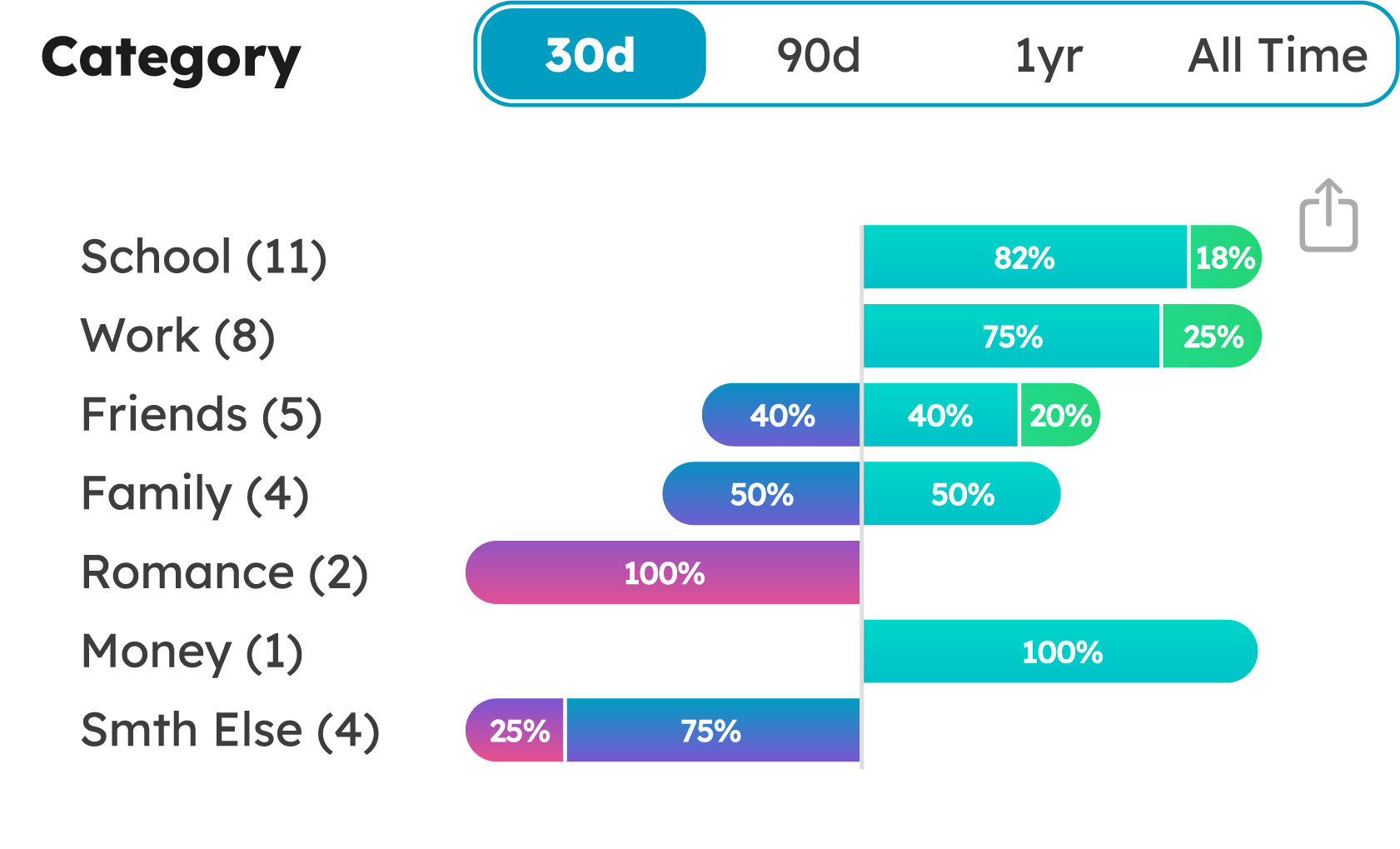
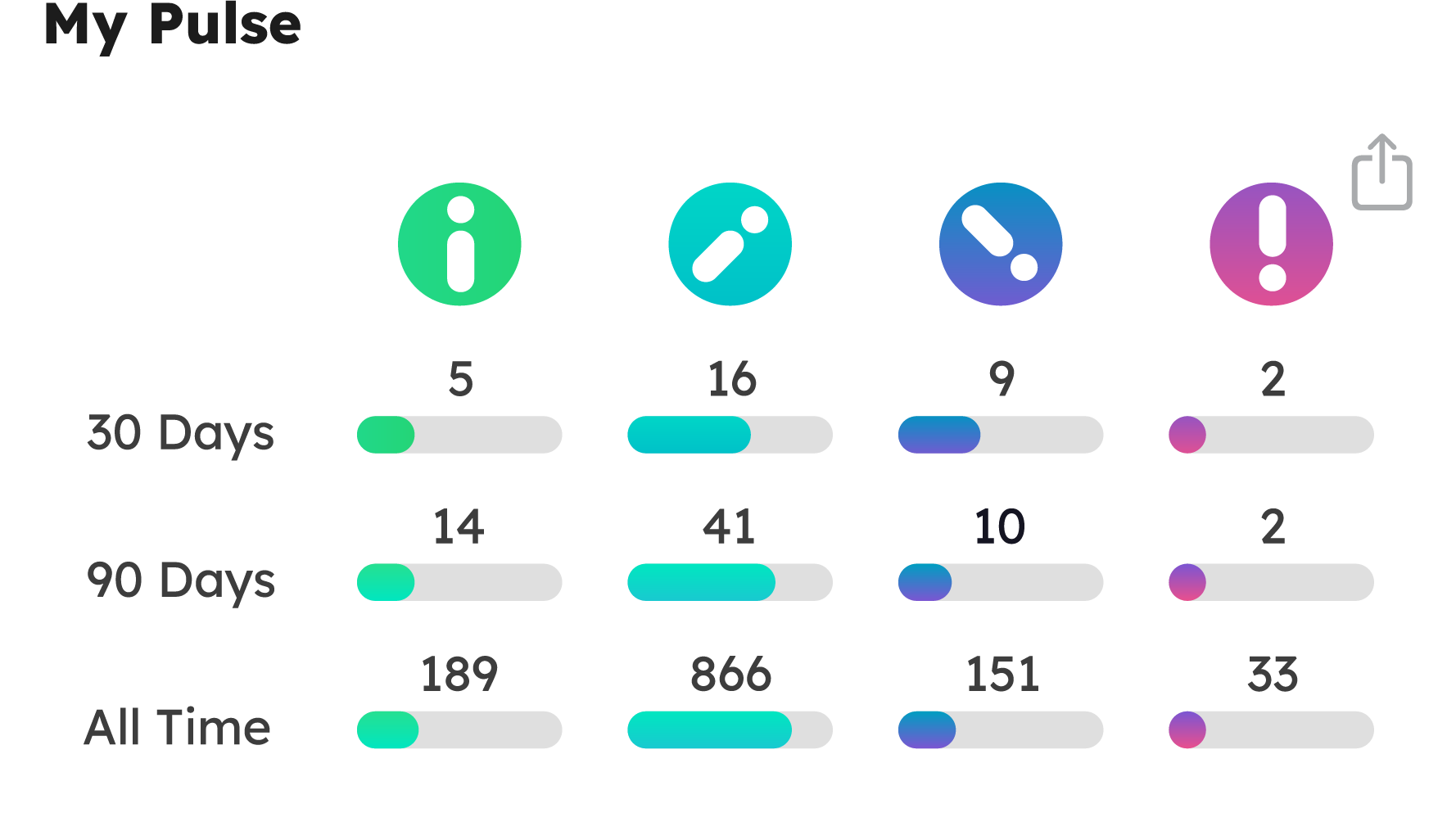
Measurement is the first step to making meaningful headway. “For me” page is designed to show the analytics, connect students with resources, as well as to give academic administrators the visibility they need to be proactive about their community's well being.
For Me
The chat is designed to center the conversation around well-being, empowering community members to keep in touch with each other, stay updated about their peer’s emotional status, and be a support pillar for one another.
Chat
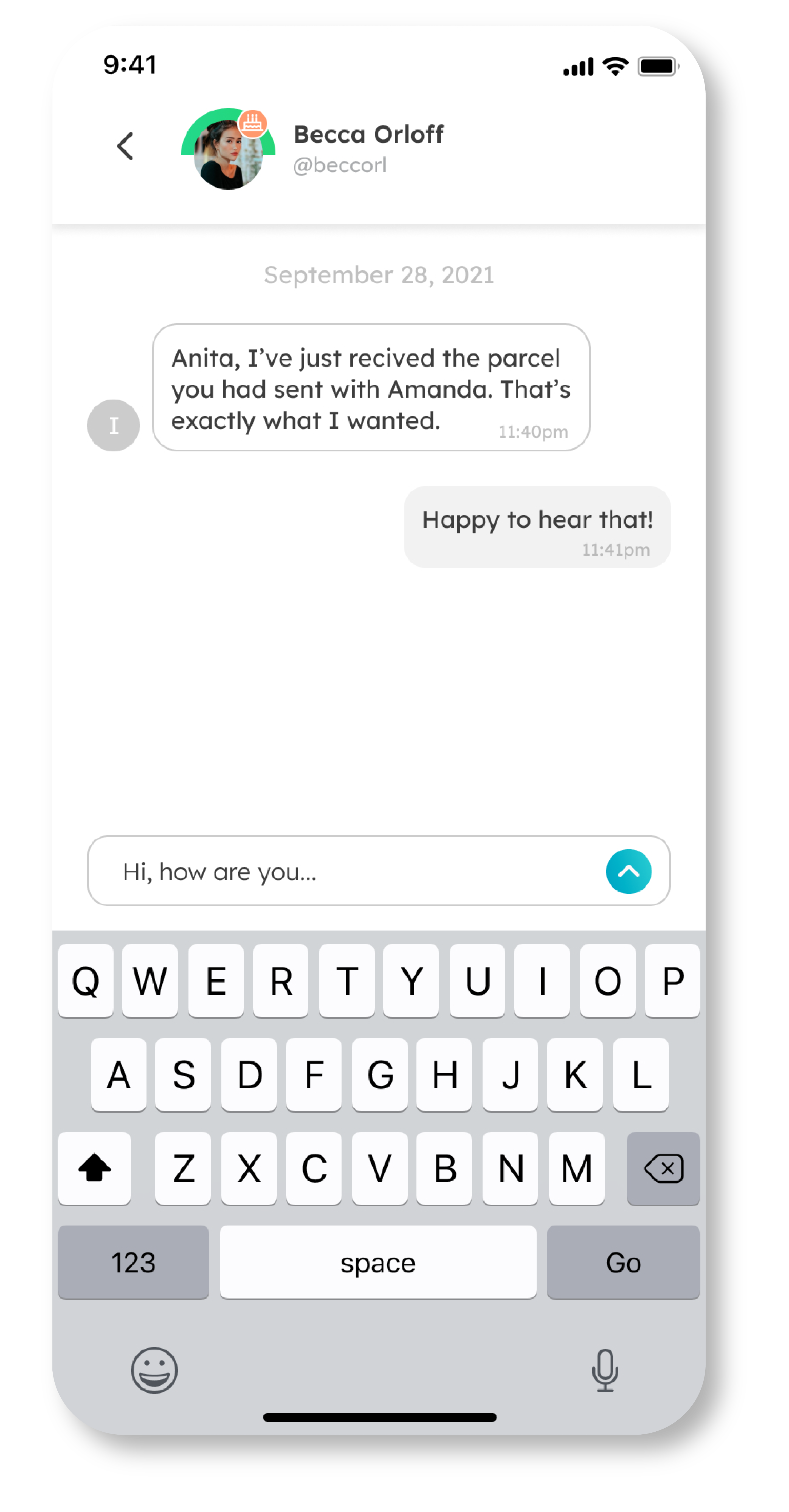
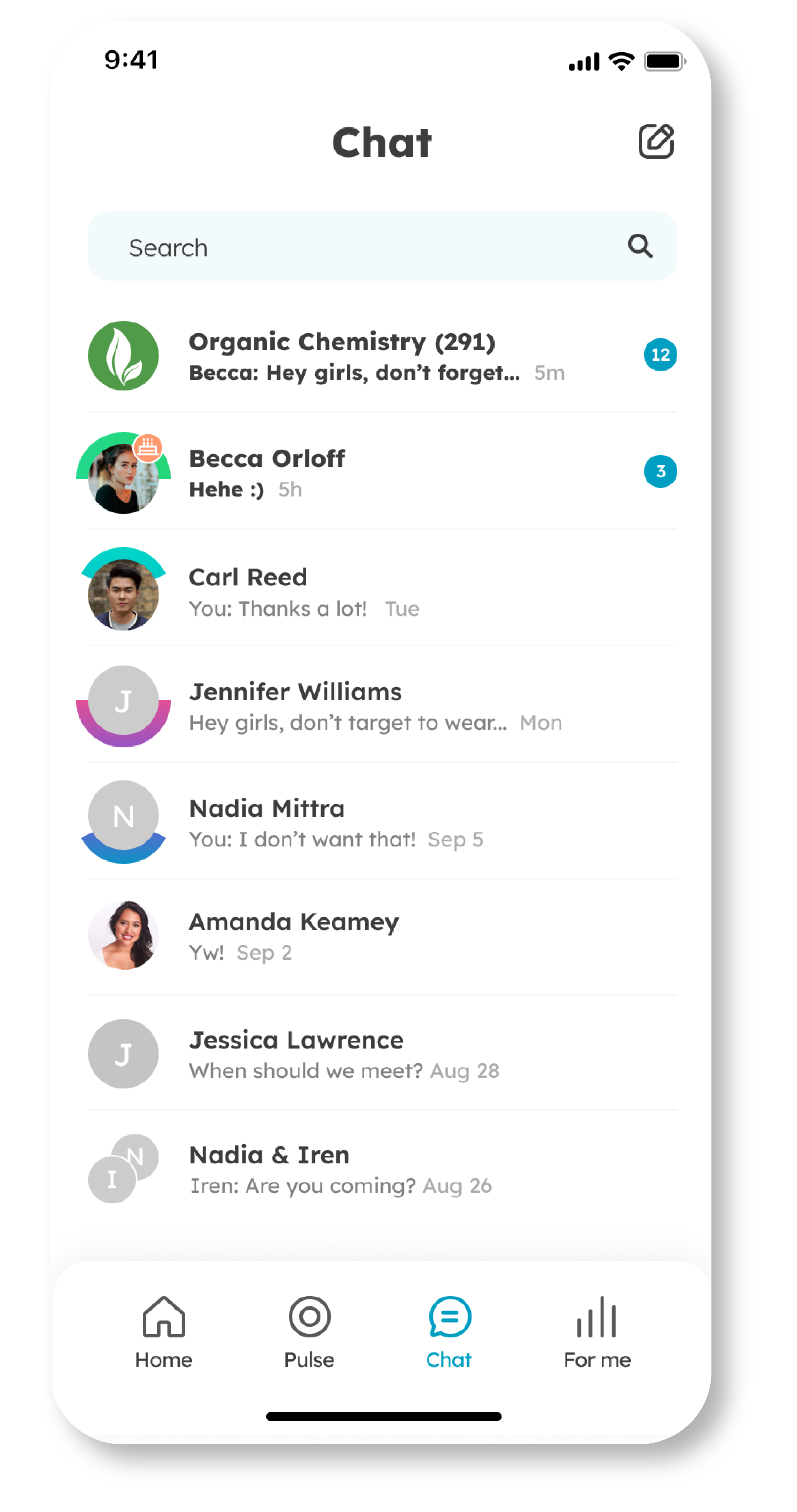
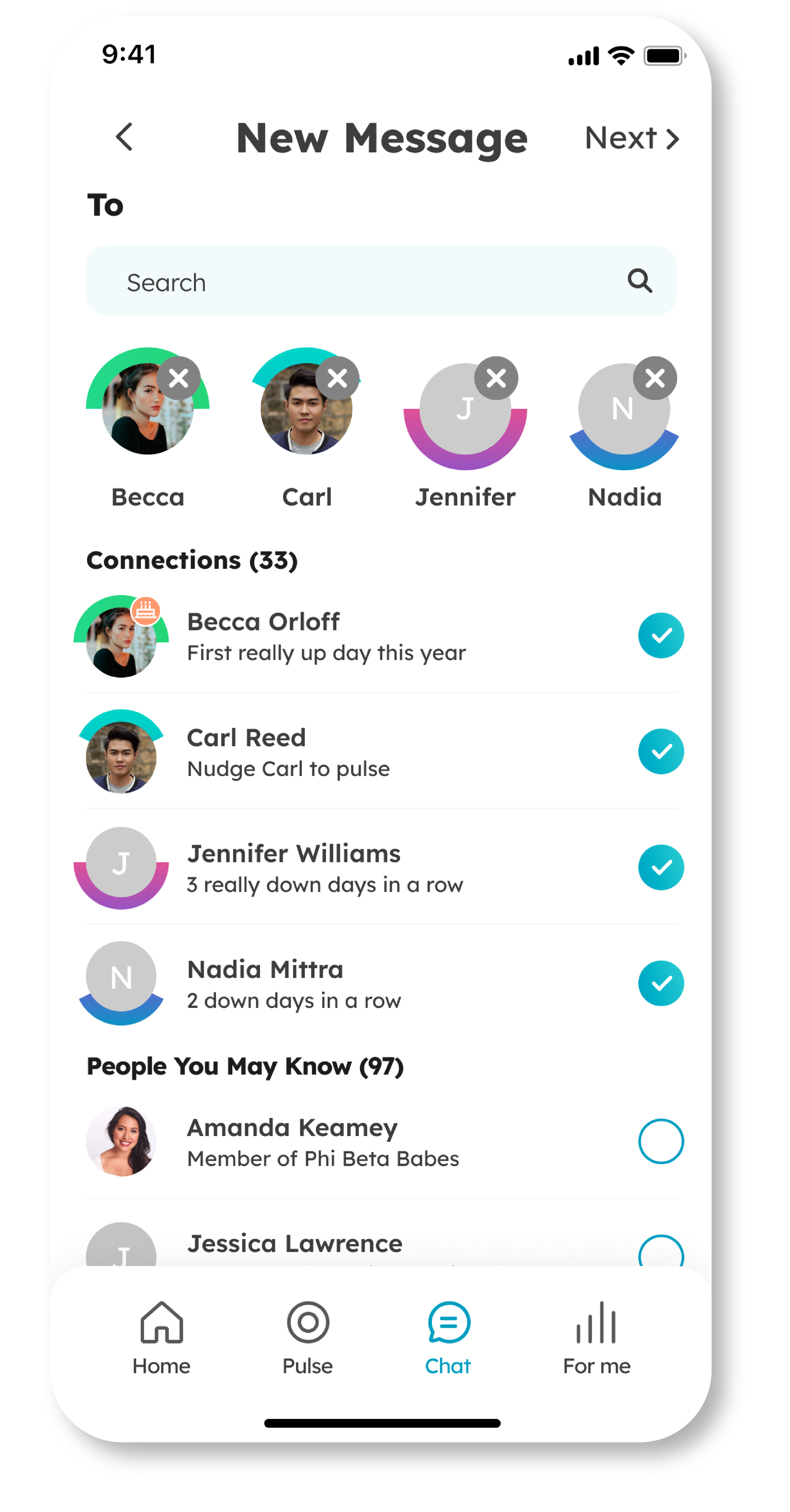
The settings page is designed to be super easy and simple, allowng the users to change their account information, control their privacy and notifications, and update their profile picture.
Settings
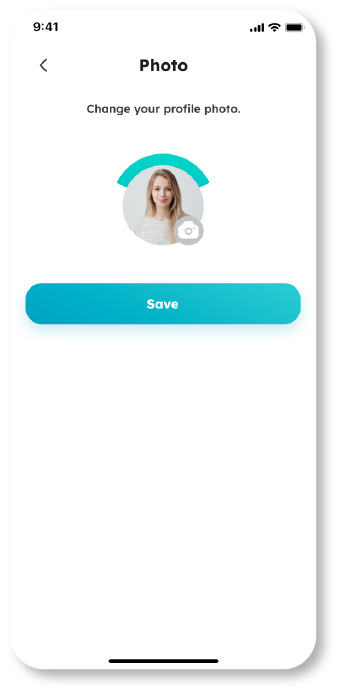
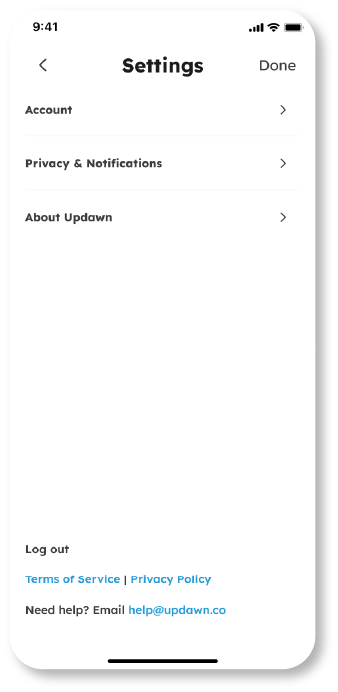
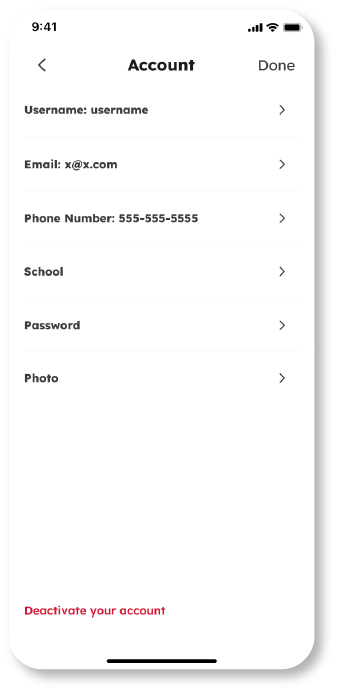
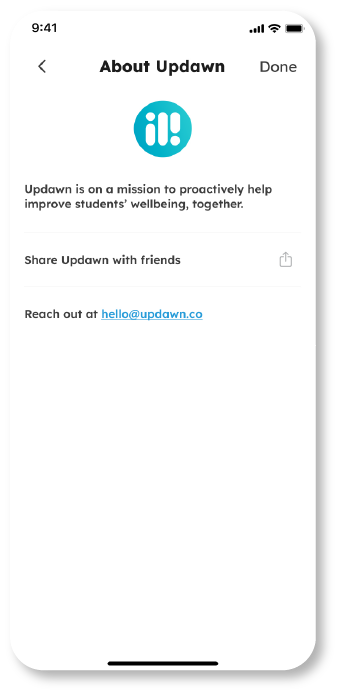
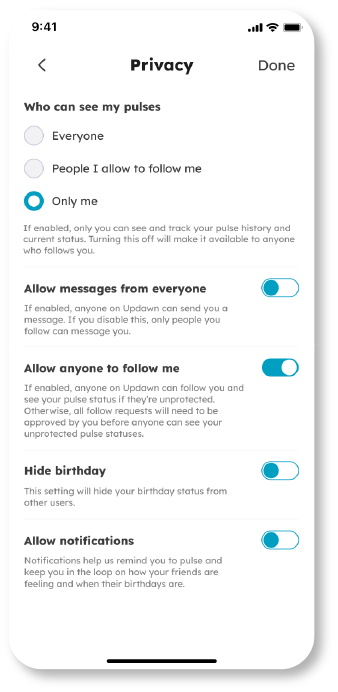
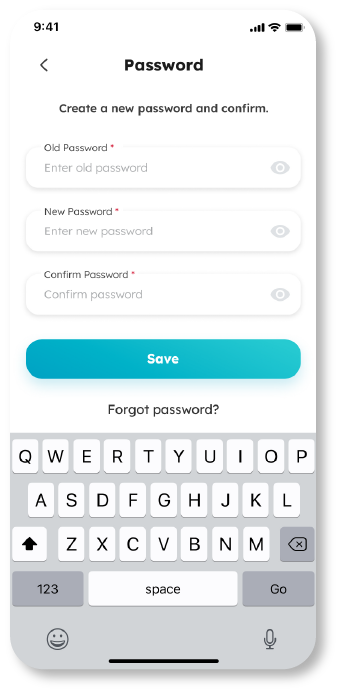
Have a similar project?

